WordPress Security Audit: Unveiling Vulnerabilities to Shield Your Website!
WordPress Security Audit Introduction
Strong security measures are now essential given how popular WordPress is becoming as a website platform. A thorough security plan is necessary to defend your WordPress website against potential attackers. This technique includes performing a complete WordPress security audit, which is essential. In this post, we’ll discuss the value of a WordPress security audit and how it can reveal weaknesses so you can properly protect your website.
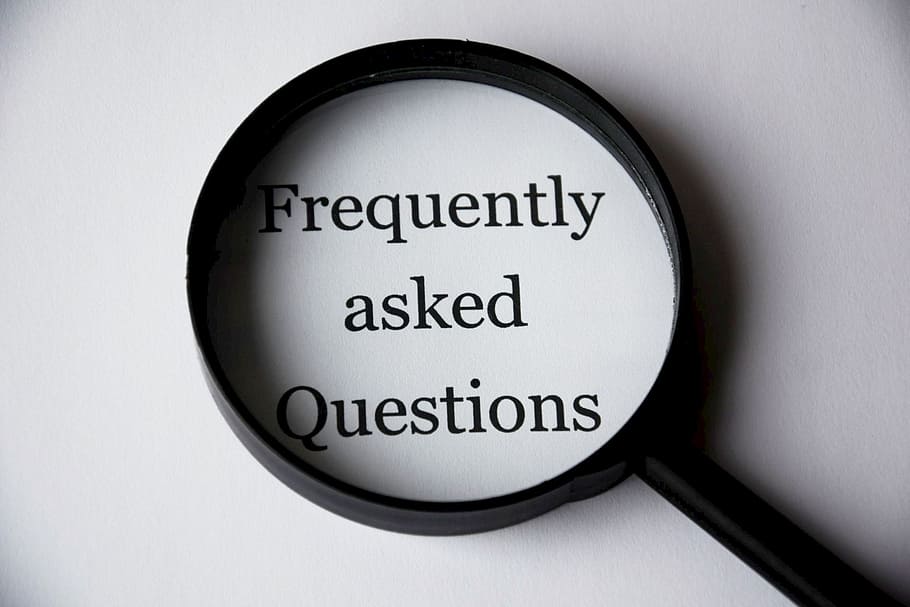
The WordPress Security Audit in Simple English
A WordPress security audit is a methodical assessment of the security settings, configurations, and potential vulnerabilities on your website. It entails a thorough analysis of a number of elements, such as the core files, themes, plugins, user roles, and security settings. You may learn a lot about the overall security posture of your website and find areas that need immediate repair by conducting a security audit.
WordPress Security Audit: Finding Vulnerabilities
Examining Updates and Core Files: A security audit examines the version and integrity of your WordPress core files. It makes sure that the essential software is current and has not been altered without authorization. You may quickly update outdated core files and get rid of potential security threats by recognising compromised or out-of-date core files.
Reviewing Themes and Plugins: Without themes and plugins, a WordPress website wouldn’t be complete. However, outdated or badly made themes and plugins can be problematic. During a security audit, the versions, sources, and general calibre of installed themes and plugins are examined. By eliminating or swapping out outdated or susceptible components with more secure ones, you can reduce the chance of exploitation.
Analysing User Roles and Permissions: User roles and permissions are what control how much access and authority each user has on your WordPress website. To ensure that each user has the necessary access privileges, a security audit looks at the user roles assigned to individual accounts. By keeping an eye out for any improperly set or unauthorised user roles, you can prevent security breaches and unauthorised activities.
Testing for Vulnerabilities and Malware: A comprehensive security audit includes malware detection and vulnerability screening. To find security flaws, known vulnerabilities, and the presence of malicious code or malware, specialised tools and procedures are used. Finding these dangers will allow you to patch holes, get rid of malware, and strengthen security measures on your website.
Examining Security Configurations: A WordPress security audit also looks at several security configurations and settings, including login settings, file permissions, and database security. The audit can identify any weak or incorrectly configured settings that might jeopardise the security of your website by going over these configurations. The best security levels can then be achieved through adjustments.
A WordPress Security Audit’s advantages
Enhanced Protection: A security audit gives you a thorough overview of the weaknesses on your website, allowing you to put in place the essential security precautions and bolster your defences. You lower the possibility of unauthorised access, data breaches, and other security problems by fixing detected holes.
Improved Website Performance: Performance issues with your website can be caused by security flaws. You may find and fix problems that may be impacting the performance, stability, and user experience of your website by carrying out a security audit. Improved performance and customer happiness are the results of this.
Maintaining Reputation: A hacked website can diminish user confidence and damage your position online. A security audit helps you keep a secure environment by demonstrating your commitment to protecting user data and providing a secure surfing environment. Keeping up your reputation will assist you in acquiring new clients and retaining existing ones.
Compliance with Standards: Depending on your industry or location, you might need to abide by specific security regulations or legislation. Making sure your website complies with standards requires a security assessment.




