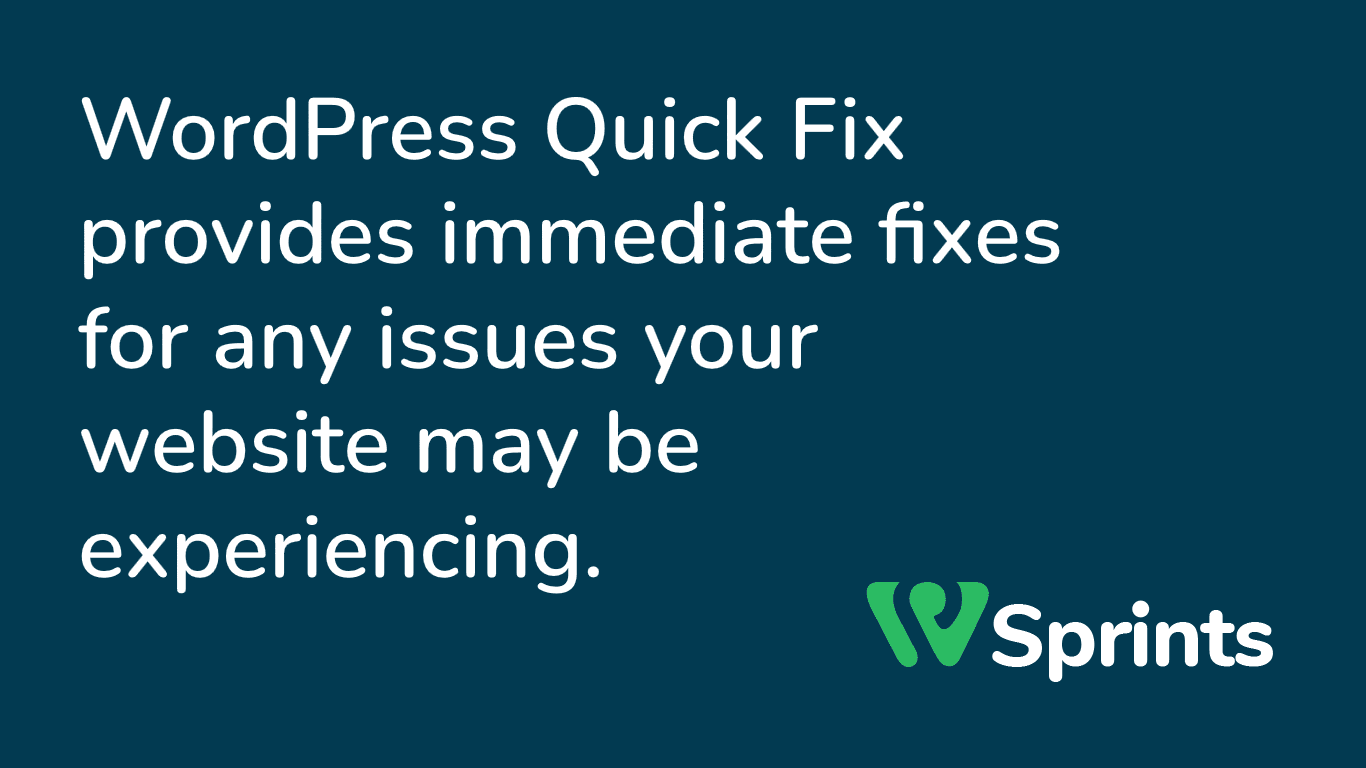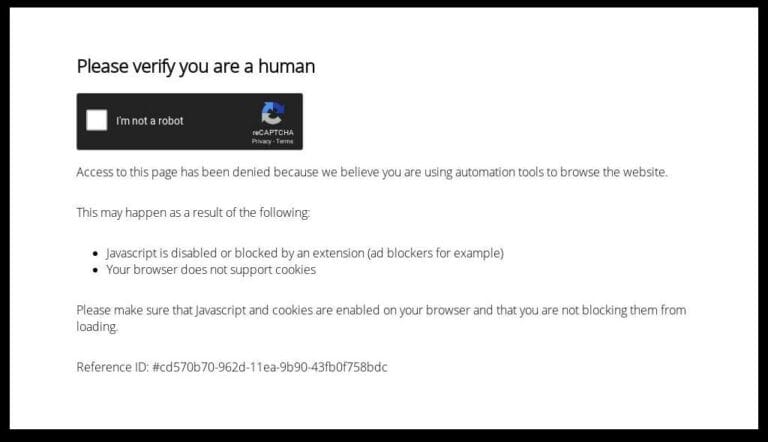WordPress Quick Fix: Provides 7 immediate fixes for any issues your website may be experiencing.
WordPress Quick Fix Introduction
Users have the option to easily develop and maintain their own websites by utilising the robust content management system provided by WordPress. The functionality of your WordPress website may, however, occasionally run into problems or difficulties. In order to assist you in resolving the issues as quickly as possible, we’ll go over some of the more prevalent WordPress issues in this piece and provide prompt, efficient WordPress Quick Fixes.
WordPress Issues Frequently Faced and How to Fix Them
Conflicts between plugins:
It’s possible that there is a conflict between the plugins you have installed if you add a new plugin to your WordPress site and later notice issues or strange behaviours there. Deactivate the recently installed plugin to determine whether the problem persists, then try to solve it. Try updating WordPress and the plugin to the most recent versions as well or WP Sprints WordPress quick fix could be the solution because developers routinely release updates to address compatibility issues.Compatibility issues with the theme:
Similar to plugin conflicts, issues with the theme’s compatibility may affect the look or operation of your website. Going back to one of WordPress’ default themes will assist you determine whether the issue is due to the theme or not if you experience issues after changing your theme. As an alternative, you can consider completely changing themes or reaching out to the theme’s developer for assistance or you can choose our WordPress Quick Fix service.The White Screen of Death (WSOD):
WSOD is an error that manifests as a blank white screen rather than your WordPress site’s normal content. This could happen for a number of reasons, such as issues with the memory limit or PHP faults. You can resolve this problem by increasing the WordPress configuration file’s RAM limit or by uninstalling recently installed plugins or themes that might be the source of incompatibilities and if you are non-tech person you can simply choose our WordPress Quick Fix service.Trouble Establishing Database Connection:
The most common cause of this issue is when WordPress is unable to establish a connection with the database that is connected to your website. Check that the database credentials specified in the wp-config.php file are accurate by doing so. Check that your database server is operating properly in addition to this. If the problem persists, you should speak with your developer for this WordPress Quick Fix.Security Breach:
If they are not sufficiently protected, WordPress-powered websites run the risk of experiencing security breaches. Increase your site’s level of security by installing a reputable security plugin, turning on two-factor authentication, and regularly updating your themes, plugins, and the WordPress core. Additionally, you should use strong and distinctive passwords, and for added security, you should think about installing a web application firewall but when you are alerted about these things at the time you need a quickWordPress Quick Fix so you have to reach out us or your developer or even hosting company at times.Website performance issues:
A website that loads slowly may give users a bad experience and decrease engagement. Compressing your photos while keeping their original quality will optimise them for your website and increase its efficiency. Your CSS and JavaScript scripts should be minified to reduce their file sizes, and you should turn on browser caching to store static files locally. You can Consider WordPress Quick Fix service or using a content delivery network (CDN) or a caching plugin to enhance performance even further.Active Links that Have Expired:
The user experience and search engine optimisation of your website might both suffer from broken links. Make regular checks for broken links on your website using a link checker plugin, and either fix them or get rid of them. Check to make sure that all of your links—internal and external—are active and current in addition to that you can choose WordPress Quick Fix to take care of this urgent need.