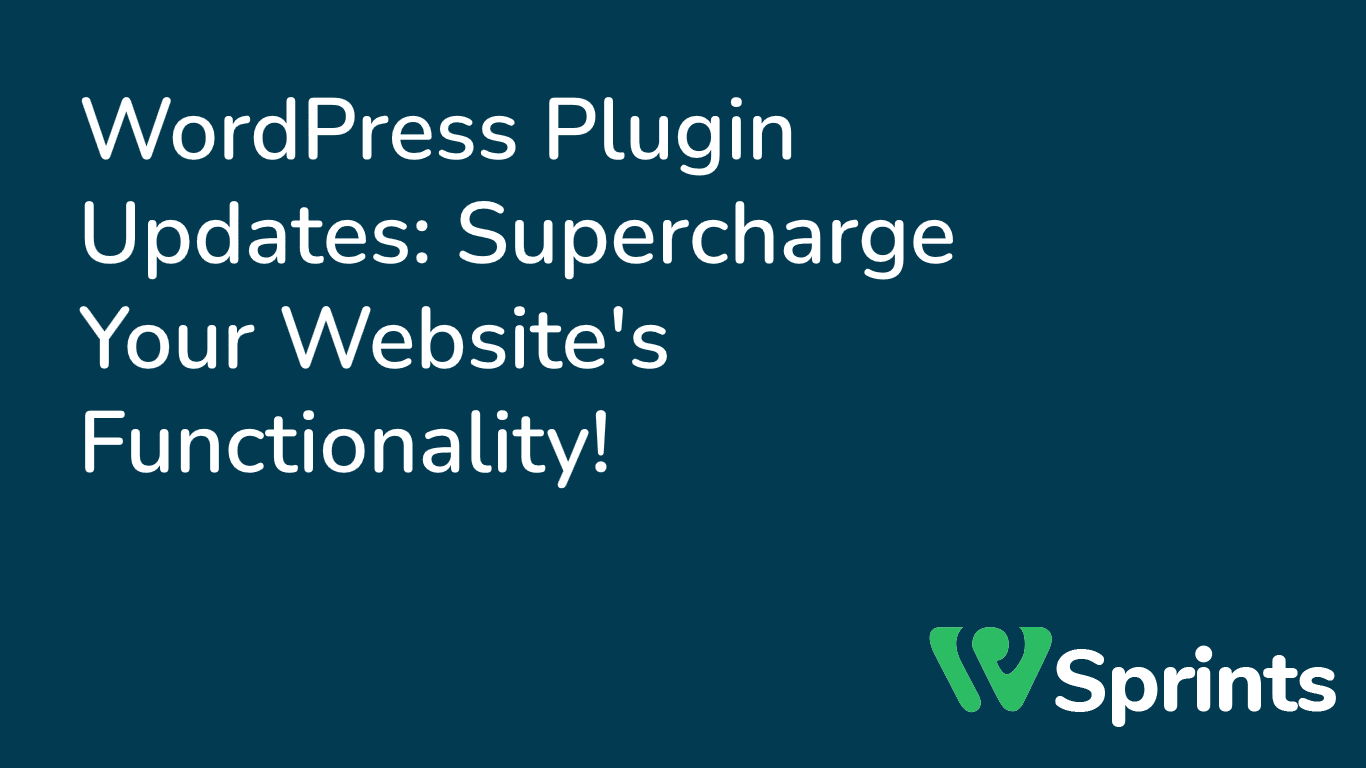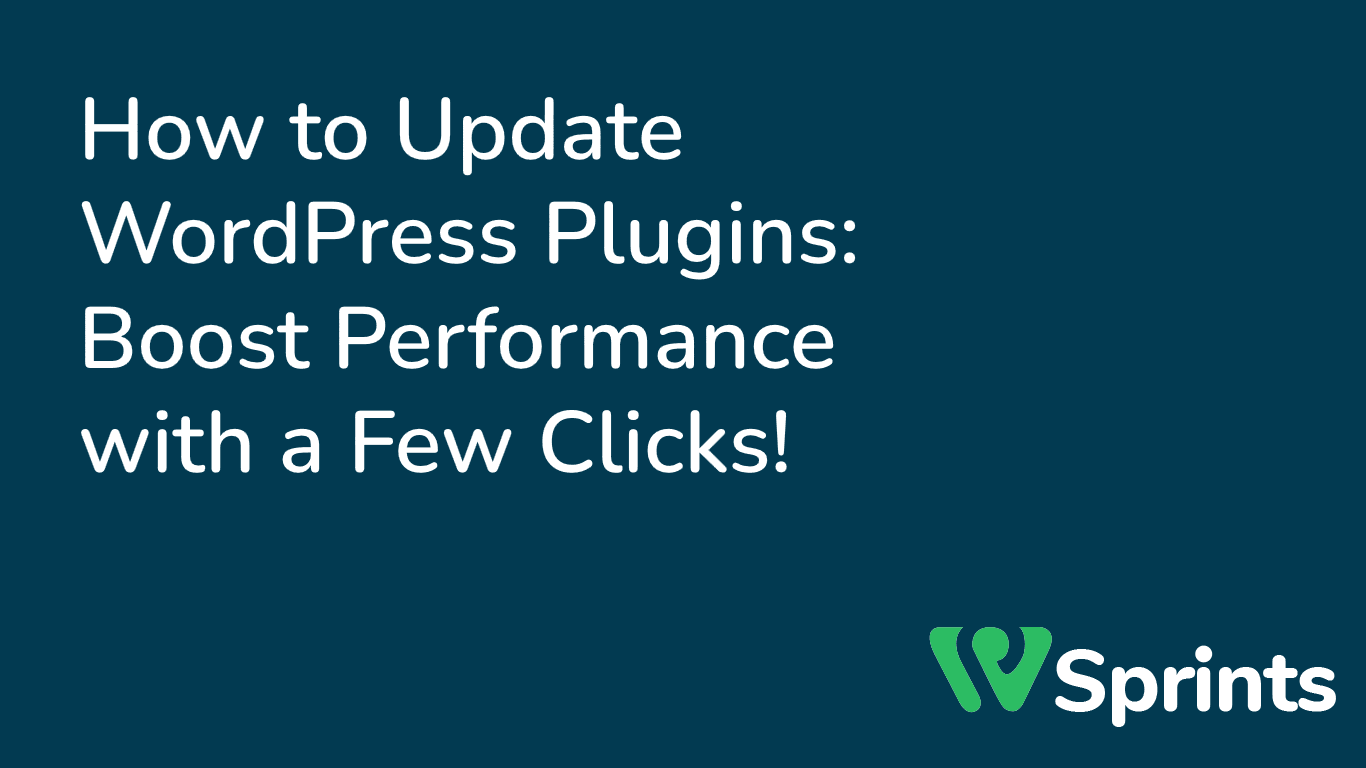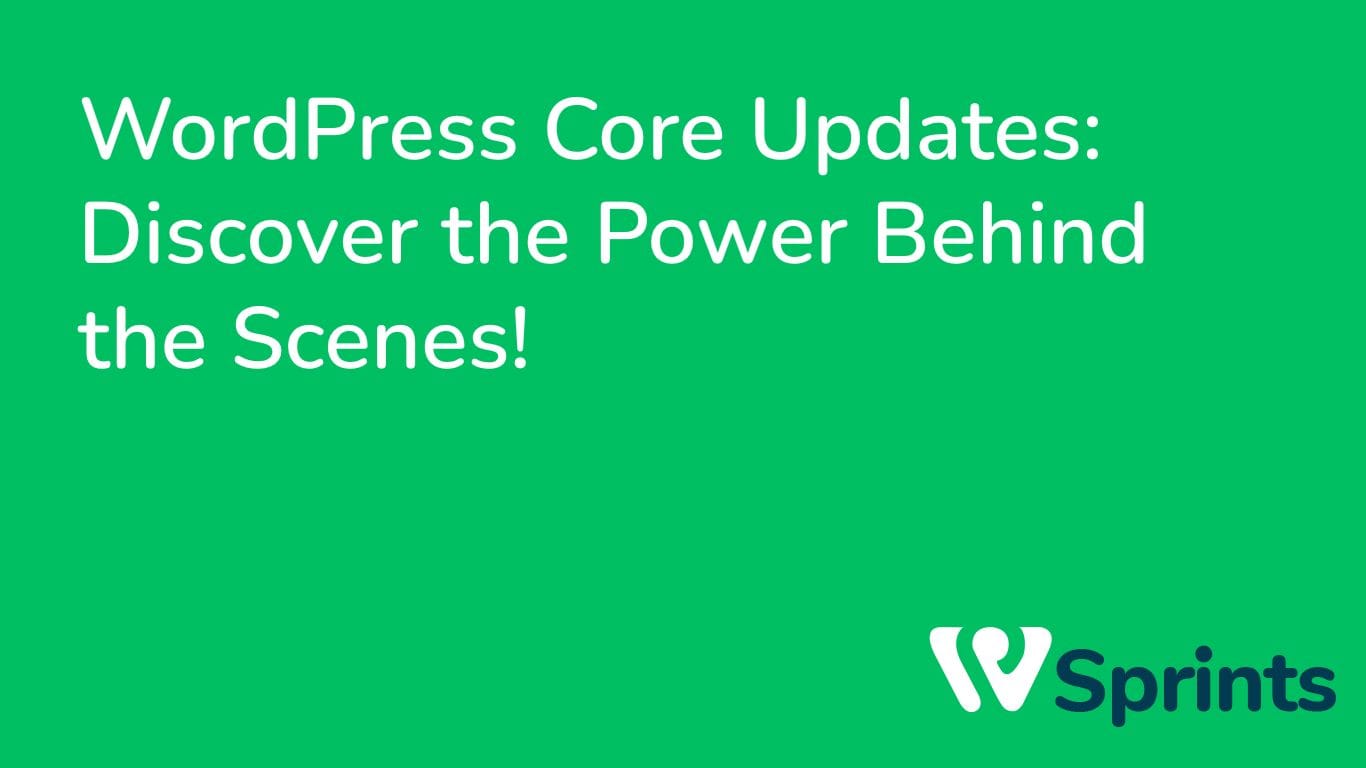WordPress Plugin Updates: Increase the Usability of Your Website!
WordPress Plugin Updates Introduction
With the help of WordPress plugins, you can expand the functionality of your website and add new features, increase performance, and enhance the user experience. Installing plugins alone is insufficient, though. To keep your WordPress plugins operating efficiently, safe, and compatible with the most recent WordPress releases, you must regularly update them. This post will discuss the significance of WordPress plugin updates and how they may greatly enhance the functioning of your website.
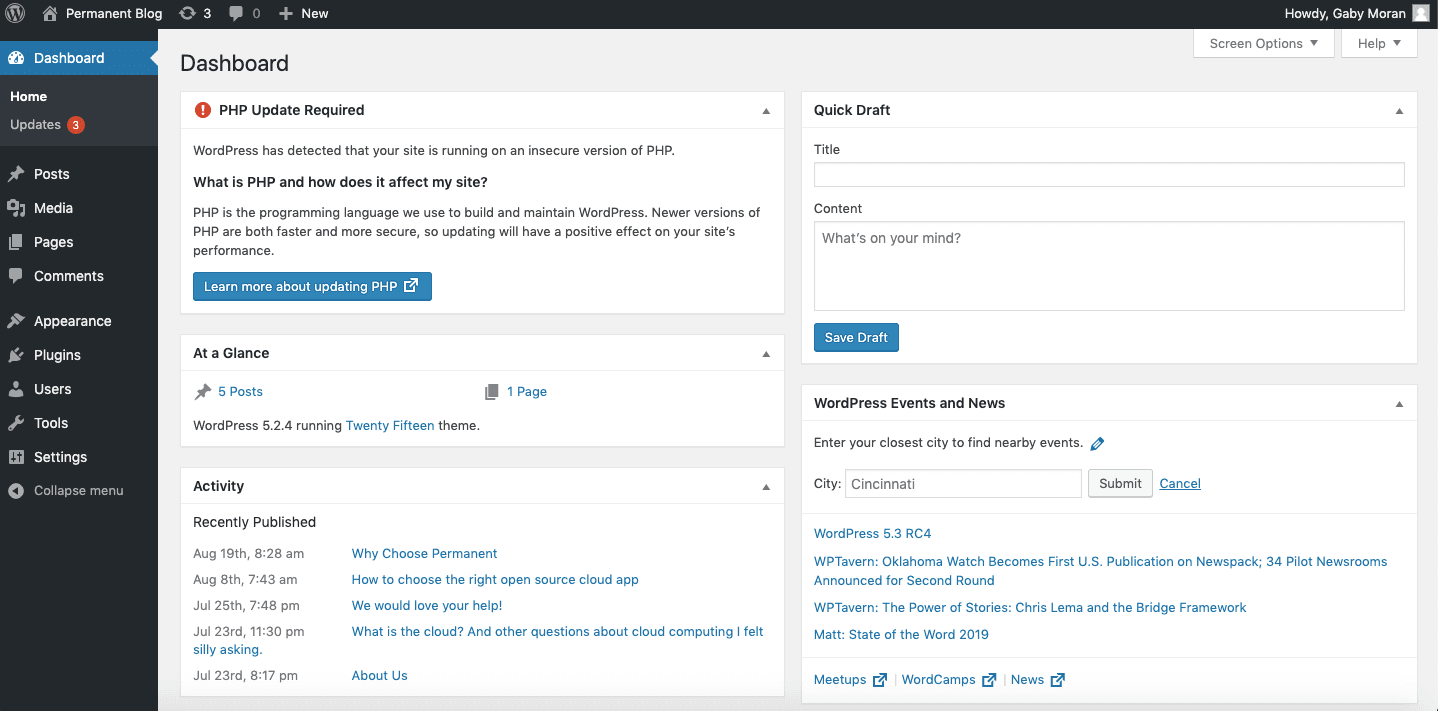
Performance enhancements and bug fixes
Updates for plugins frequently include speed enhancements and bug fixes. Plugins are regularly improved by their developers to provide greater performance, shorten loading times, and increase effectiveness. You may benefit from these improvements by upgrading your plugins, ensuring that your website functions well for your visitors. Bug fixes also take care of any problems or hiccups that may appear, giving users a flawless experience.
Improvements to Security and Vulnerability Fixes
Any website owner’s main priority should be security. A vulnerability created by outdated plugins might jeopardise the security of your website and the data it holds. Updates for plugins are often released to patch security flaws and shield users from dangers. You can keep your website safe and guard it against potential assaults and unauthorised access by periodically upgrading your plugins.
Compatibility with the newest version of WordPress
With each update, WordPress continues to develop, adding new features and enhancing existing ones. The goal of plugin developers is to keep their plugins compatible with the most recent WordPress version. By keeping your plugins up to date, you can prevent any compatibility problems or conflicts by making sure they are completely compatible with the most recent WordPress release. This compatibility guarantees smooth integration and enables the happy coexistence of your plugins.
Availability of New Features and Improvements
Updates for plugins frequently provide new features, improved functionality, and more customizability possibilities. These improvements may open up intriguing possibilities for your website, enabling you to increase its functionality and improve user experience. You may take advantage of these new features and improvements by upgrading your plugins, which will keep your website current with emerging trends and industry norms.
Support for Other Plugins and Themes
Within your WordPress ecosystem, plugins frequently communicate with other plugins and themes. When plugins or themes are not routinely updated, incompatibilities may occur. By maintaining the compatibility of your plugins with other elements of your website, you avoid conflicts and guarantee a seamless and consistent user experience for your visitors. This compatibility encourages a secure and dependable online environment.
Keep Yourself Safe From Exploits
Hackers and other bad actors are always hunting for weaknesses to exploit. Such assaults frequently target outdated plugins. Updates for plugins frequently contain security patches and defences against known vulnerabilities. Maintaining up-to-date plugins lowers your vulnerability to security flaws, assuring the security of your website and the data it contains.
Conclusion
Updates to WordPress plugins are necessary to keep a website safe, secure, and fully working. You get better speed, better security, compatibility with the most recent WordPress version, access to new features, and seamless integration with other plugins and themes when you frequently update your plugins. By accepting plugin updates, you may greatly enhance the operation of your website and provide users a first-rate experience.
Take backups of your website before updating your plugins and check for any changes or incompatibilities. Additionally, think about choosing trustworthy developers or the official WordPress plugin repository for plugin updates.
Don’t underutilize the capabilities of your plugins. Keep them up to date to maximise the functioning of your website!