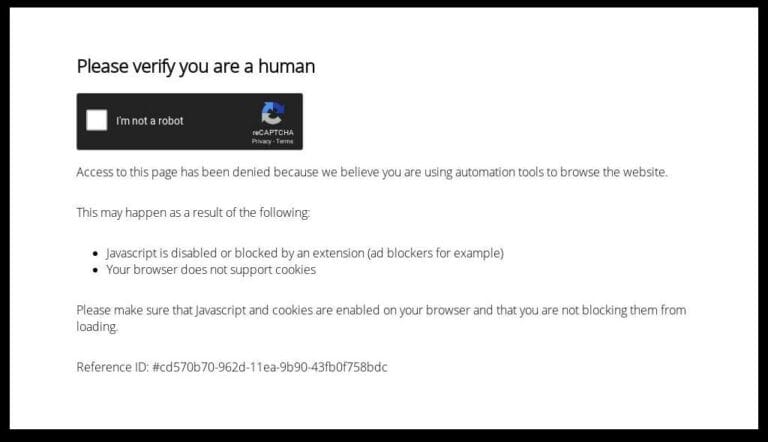WordPress plugin Development: Create Effective Additions for Your Website!
WordPress plugin Development Introduction
WordPress offers amazing flexibility and versatility for creating websites with its enormous selection of themes and plugins. But occasionally you could discover that the pre-existing plugins fall short of your particular needs. Development of WordPress plugins is necessary in this situation. This article will examine the realm of WordPress plugin creation and show you how it enables you to create strong additions that are tailored to the requirements of your website.

Acquiring Knowledge on WordPress Plugin Development
WordPress plugins are add-ons that improve your website’s functionality. They can interact with outside services, change current functionality, or introduce new ones. WordPress plugin creation entails building these unique plugins to expand your WordPress website’s functionality beyond what is currently available in the plugin market.
Advantages of WordPress Plugin Creation
Custom WordPress plugin development enables you to add exact functionality that is specifically suited to the needs of your website. You have total control over the plugin’s functionality to match your unique demands, whether it’s a bespoke form, a unique e-commerce feature, or interaction with a particular provider.
Performance Optimisation: Plugins that are specifically created for your website are made to be small and perform at their best. You can prevent the bloat that comes with employing numerous plugins with overlapping functions by concentrating solely on the features you actually need. This optimisation enhances the functionality, loading time, and user experience of your website.
Enhanced Security: Custom plugins provide an additional degree of protection. You may make sure that your plugin complies with best practises and security requirements by using well-written code and frequent upgrades. Custom plugins also lessen the possibility of vulnerabilities being introduced by third-party plugins, which might not be subject to extensive security testing or routine upgrades.
Flexibility and Scalability: Custom plugins offer flexibility and scalability to support the expansion of your website. You can quickly update or expand your custom plugin to meet changing needs as they arise. With this adaptability, you can change the functionality of your website without needing the assistance of outside developers or being constrained by pre-existing plugins.
Unique branding and design: With the help of custom plugins, you can keep your website’s branding and design consistent. Custom styles and features that complement the overall appearance and feel of your website can be seamlessly incorporated. This coherence improves the user experience and strengthens your brand identification.
The Methodology Used to Develop WordPress Plugins
Identify Your Needs: To start, decide which specific website functionality you want to change or add. Take into account the elements that would improve user experience, optimise procedures, or achieve particular company goals.
Plan and Create: Describe the features, user interface, and general design of your custom plugin. Establish the necessary technical specifications and design components. In order to direct the development process, create a thorough plan.
Create the Plugin: Write your custom plugin’s code in accordance with industry standards and best practises for WordPress development. Make that the code is organised, effective, and adheres to coding standards. To ensure good functionality and compatibility, extensively test the plugin.
Test and debug: Thoroughly test the plugin to find and address any flaws or problems. Check for compatibility with various WordPress versions, themes, and plugins. To guarantee a fluid and error-free experience for visitors to your website, debugging is an essential step.
Maintain and Deploy: Install the customised plugin on your WordPress website. Maintain and update the plugin on a regular basis to ensure compatibility with new WordPress versions and to solve any security issues. As your website changes, keep an eye on its performance and make the appropriate adjustments.
Conclusion
With the help of WordPress plugin development, you can create strong, unique additions to your website that meet your unique requirements and objectives. You can take control of functionality, improve efficiency, and strengthen security by creating your own plugins.