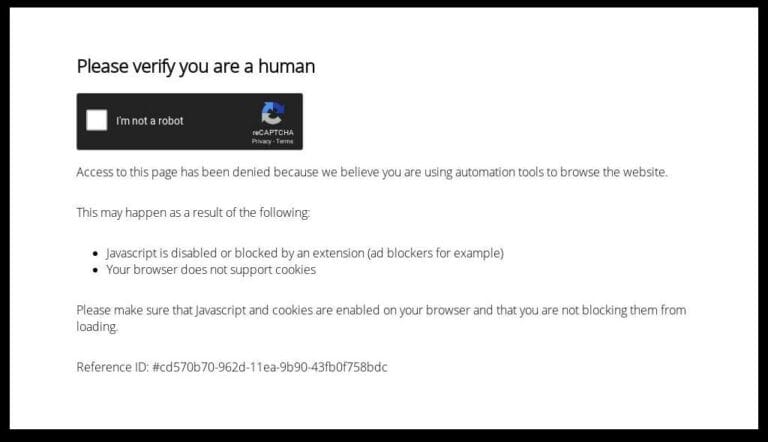Remove Threats and Reclaim Your Website from WordPress Malware!
WordPress Malware Removal Introduction
WordPress provides a simple platform with strong functionality, fundamentally changing how websites are made. WordPress’s ubiquity, however, also makes it a target for hackers looking to infect websites with malware and exploit security flaws. If malware has infected your WordPress website, you must act right once to lessen dangers and restore its integrity. This post will discuss the significance of removing WordPress malware and offer guidance on how to do it so that your website is once again secure.

1. Recognising the risks that WordPress malware presents
WordPress virus has the capacity to devastate your website and put its reputation, security, and functionality at danger. A number of issues, including unauthorised access, defacement, data breaches, phishing attempts, and the spread of malware to website visitors, can arise from the insertion of malicious code. These risks affect both the dependability and integrity of your website as well as your brand. Being proactive in locating and getting rid of malware is essential for protecting your website and its visitors.
2. Finding malware in WordPress
It takes a careful analysis of your WordPress website’s files, database, and general behaviour to find malware there. Unexpected redirects, sluggish performance, unauthorised user accounts, changed files, or suspicious code snippets are all indications that a website has been compromised. You can find probable malware infections using security plugins, scanning tools, and web hosting options. Early malware discovery and impact reduction can be aided by routine monitoring and proactive security measures.
3. Deleting malware from WordPress
Once you’ve discovered malware on your WordPress website, it’s imperative to remove it quickly and effectively. The removal procedure frequently includes the following steps:
a. Before beginning the removal of malware, make a complete backup of your website, including all of the files and the database. In the event that there are any problems with the removal process, this ensures that you have a restoration point.
b. Identify the infected files and isolate them from the rest of your website. b. Isolate Infected Files. This limits the damage and stops the infection from spreading further.
c. Remove Malicious Code: Review the corrupted files thoroughly and get rid of any malicious code or dubious scripts. Pay attention to both the WordPress core files and any additional files introduced by plugins or themes.
d. Update WordPress, Themes, and Plugins: Attacks can be launched against outdated WordPress versions, themes, and plugins. The most recent versions of WordPress’s core, themes, and plugins should be used because they frequently come with security updates that fix known vulnerabilities.
e. Check for Any Remaining Malware: After uninstalling any identified malware, thoroughly scan your website to make sure there are no remaining malware traces. Use security plugins or external scanning software to analyse your files and database in-depth.
(4) Improving Website Security
If you want to keep your WordPress website secure, you must take measures to thwart fresh viral assaults. To strengthen the security of your website, put the following security procedures into practise:
a. Install a security plugin: Pick a trusted plugin with capabilities like malware scanning, firewall defence, brute force attack prevention, and vulnerability detection. For your website, these plugins might serve as an additional layer of security.
b. Maintain the most recent versions of your WordPress core, themes, and plugins. Security patches that fix well-known flaws and aid in protecting your website from malware attacks are frequently included in updates.
c. Strong Passwords: Ensure that every user account on your website has a solid, unique password. Discourage the use of obvious or easy-to-guess passwords in favour of two-factor authentication for greater security.
d. Don’t use too many plugins and themes. Selecting themes and plugins for your website should be done with care. Stick to reliable sources, and frequently check for and delete any plugins or themes that are extraneous or outdated. Limiting the number of installed themes and plugins decreases the risk of malware infestations and potential security holes.
e. Secure Hosting Environment: When selecting a host for your WordPress website, go with a recognised and secure provider. When searching for a service provider, seek for those who have strong security features including firewalls, virus scanning, regular backups, and server-level security setups.
f. By preventing potential attackers from accessing your website and filtering unwanted traffic, installing a Web Application Firewall (WAF) adds an extra layer of security. It aids in thwarting frequent attacks including distributed denial-of-service (DDoS) attacks, XSS attacks, and SQL injections.
g. Regular Security Audits: To find any vulnerabilities or potential security problems, conduct routine security audits of your website. Penetration testing, vulnerability scanning, and manual code reviews are a few instances of this. You may maintain a secure online environment by taking action as soon as you are made aware of any vulnerabilities.
Conclusion
WordPress malware removal is essential for maintaining the reliability of your website, protecting user data, and preserving your business’s good name. By promptly locating and removing malware, you may reclaim control over the security of your website and avert further damage. By implementing robust security measures, such as regular updates, strong passwords, security plugins, and a secure hosting environment, your website’s defences against malware attacks are strengthened. Be vigilant, prioritise website security, and take effort to defend your WordPress website against unwanted threats.