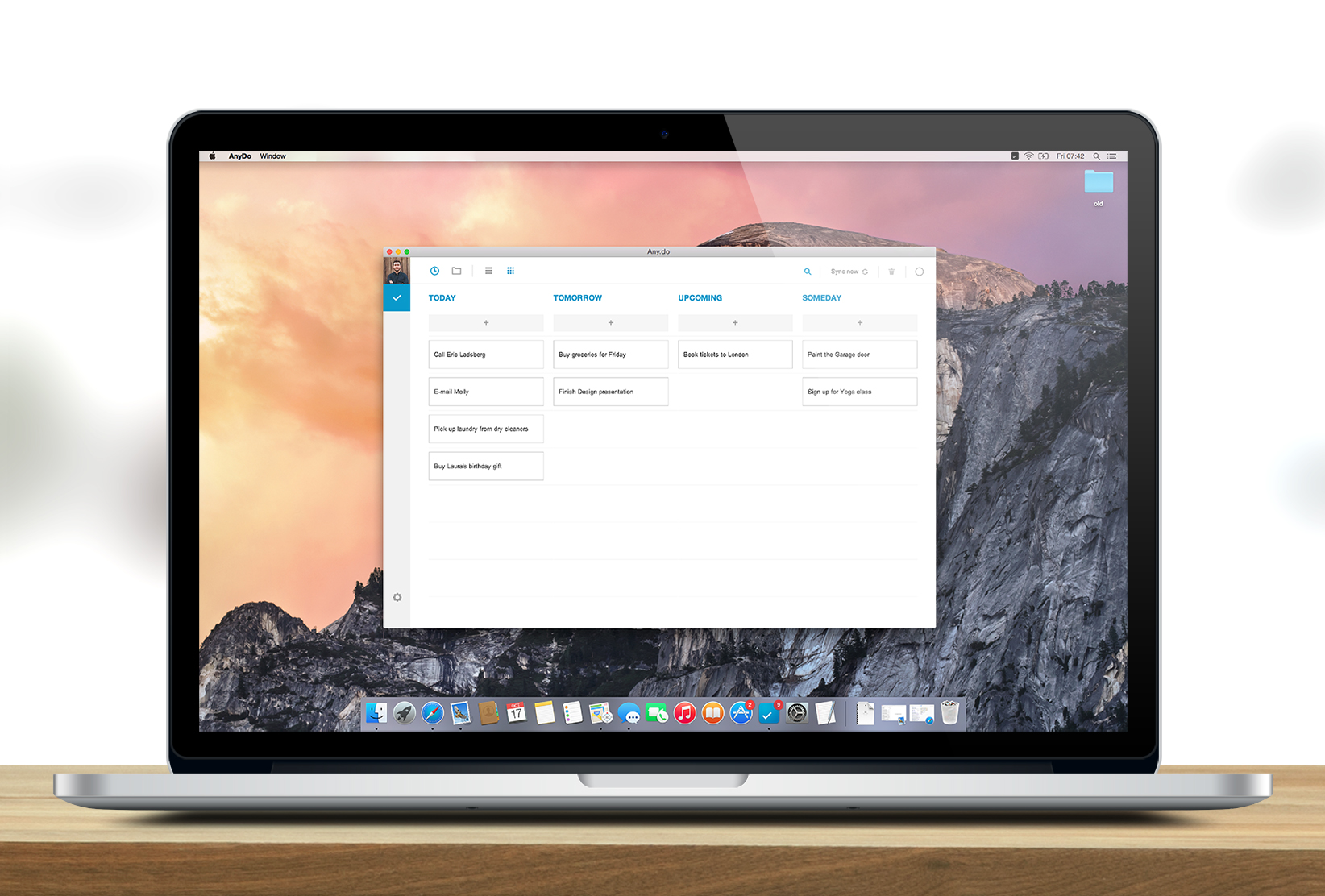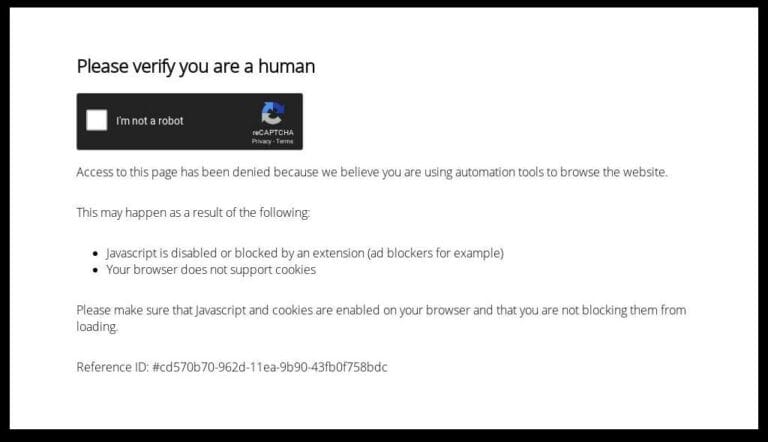Mastering Website Maintenance Tasks: Your Ultimate Guide to Keeping Your Site Running Smoothly
Maintaining a website is more than just a one-time setup; it’s an ongoing process that keeps your online presence strong and secure. Whether you run a personal blog or a business site, regular website maintenance tasks are crucial to ensure everything runs smoothly. This guide covers the essential steps and best practices you need to keep your site in top shape, so you can focus on what really matters—your content and your audience.
Key Takeaways
- Regular updates are necessary to keep your site secure and functional.
- Backing up your website data is crucial for recovery in case of problems.
- Monitoring site performance helps identify issues before they affect users.
- Implementing security measures can prevent potential cyber threats.
- Evaluating whether to do maintenance yourself or hire professionals can save time and resources.
The Ultimate Website Maintenance Checklist
So, you want to keep your website in tip-top shape? Awesome! Think of this checklist as your website’s regular health checkup. It’s not just about making sure things look good; it’s about making sure everything runs smoothly behind the scenes, too. Let’s get into it.
Regularly Update Your Website Software
Keeping your website software updated is like giving it a regular dose of vitamins. We’re talking about your CMS (like WordPress), plugins, themes—the whole shebang. Outdated software is a welcome mat for security threats, so this is non-negotiable. I usually set a reminder to check for updates at least once a week. It’s a small task that can save you from big headaches down the road. Don’t forget to back up your site before any major updates, just in case something goes sideways.
Perform Regular Backups
Backups are your website’s safety net. Imagine spending weeks, even months, building your site, only to have it all vanish because of a server crash or a hacking incident. Nightmare fuel, right? Regular backups mean you can restore your site to its former glory with minimal fuss. I recommend setting up automated backups—there are plenty of plugins and services that can handle this for you. How often should you back up? It depends on how often you update your site. If you’re constantly adding new content, daily backups are a good idea. If your site is more static, weekly backups might suffice.
Monitor Website Performance
Website performance is all about speed and uptime. No one likes a slow website, and Google definitely doesn’t. Slow loading times can kill your website maintenance traffic and frustrate your visitors. Use tools like Google PageSpeed Insights or GTmetrix to check your site’s speed and identify areas for improvement. Uptime is equally important. You want to make sure your site is accessible to visitors 24/7. Set up uptime monitoring to get alerts if your site goes down. If your site is constantly experiencing downtime, it might be time to switch hosting providers.
Think of your website as a car. Regular maintenance—updates, backups, performance checks—keeps it running smoothly and prevents costly repairs down the line. Skip the maintenance, and you’re asking for trouble. It’s that simple.
Understanding Website Maintenance Tasks

Website maintenance? It’s more than just keeping the lights on. It’s about making sure your site is secure, up-to-date, and provides a great experience for your visitors. Think of it like taking your car in for regular check-ups – you might not see the problems, but preventative care keeps things running smoothly. Neglecting maintenance can lead to security vulnerabilities, slow loading times, and a generally poor user experience, which can drive visitors away. Let’s break down what’s involved.
Importance of Regular Updates
Why bother with updates? Well, outdated software is like an open door for hackers. Software companies are constantly releasing updates to patch security holes and fix bugs. If you don’t install these updates, you’re leaving your site vulnerable to attack. Plus, updates often include performance improvements and new features that can enhance your website. It’s a bit of a pain, I know, but it’s a necessary evil. Neglecting regular updates can lead to serious problems down the road.
Types of Maintenance Tasks
Website maintenance covers a wide range of tasks. Here’s a quick rundown:
- Security Scans: Regularly checking for malware and vulnerabilities.
- Software Updates: Keeping your CMS, plugins, and themes up-to-date.
- Backups: Creating copies of your website in case something goes wrong.
- Performance Monitoring: Tracking your website’s speed and uptime.
- Content Updates: Refreshing your website’s content to keep it relevant.
Website maintenance is not that different from keeping up with the maintenance of real brick-and-mortar stores. Would you shop at a dirty store, filled with broken furniture, and selling outdated products? I didn’t think so.
Frequency of Maintenance Checks
How often should you perform these tasks? It depends on the size and complexity of your website. For small websites, a monthly check might be sufficient. Larger, more complex websites might require weekly or even daily monitoring. Here’s a general guideline:
| Task | Frequency |
|---|---|
| Security Scans | Weekly |
| Software Updates | Monthly |
| Backups | Weekly |
| Performance Monitoring | Daily |
| Content Updates | As Needed |
Setting up a maintenance schedule is key to staying organized and ensuring that nothing gets overlooked. Remember, consistency is key!
Best Practices for Effective Maintenance
Implementing Security Measures
Okay, so you’ve got a website. Cool. But is it secure? Probably not as secure as you think it is. Implementing robust security measures is absolutely critical. Think of it like locking your front door – you wouldn’t leave it wide open, would you? Website security is the same deal. Here’s a few things to consider:
- Regular Security Scans: Run these. Regularly. Like, at least weekly. There are tools out there that can automate this, so no excuses.
- Strong Passwords: This should be obvious, but people still use ‘password123’. Don’t be that person. Use a password manager if you have to.
- Two-Factor Authentication (2FA): Turn it on. Everywhere. Seriously, do it now. It adds an extra layer of security that makes it way harder for hackers to get in.
- Keep Software Updated: Outdated software is like leaving a window open for hackers. Update everything – your CMS, plugins, themes, everything.
Security isn’t a one-time thing. It’s an ongoing process. You need to stay vigilant and keep up with the latest threats. Otherwise, you’re just asking for trouble.
Optimizing Website Speed
Nobody likes a slow website. I mean, seriously, who has the time to wait around for a page to load? Website speed is a huge factor in user experience and even SEO. If your site is slow, people are going to bounce, and Google is going to penalize you. Here’s how to speed things up:
- Optimize Images: Large images are a common culprit for slow loading times. Compress them without sacrificing too much quality. Tools like TinyPNG can help.
- Enable Browser Caching: Caching allows browsers to store static files, so they don’t have to download them every time a user visits your site. This can make a big difference in loading times.
- Use a Content Delivery Network (CDN): A CDN stores your website’s files on servers around the world, so users can download them from a server that’s closer to them. This can significantly improve loading times, especially for users in different geographic locations.
- Minimize HTTP Requests: Every element on your page (images, scripts, stylesheets) requires an HTTP request. Reduce the number of requests by combining files, using CSS sprites, and minimizing the number of external resources.
Conducting Content Reviews
Content isn’t just about what you say; it’s also about how you say it, and whether it’s still relevant. Regular content reviews are essential for keeping your website fresh and engaging. Think of it as decluttering your digital space. Here’s what to look for:
- Outdated Information: Is the information on your site still accurate? If not, update it or remove it. Nothing screams ‘abandoned website’ like outdated information.
- Broken Links: Broken links are annoying and unprofessional. Use a tool like Broken Link Checker to find and fix them.
- SEO Optimization: Is your content optimized for search engines? Use keywords naturally and make sure your content is easy to read and understand.
- Relevance: Is your content still relevant to your target audience? If not, consider updating it or creating new content that is more relevant. Consider using performance monitoring tools to keep track of your website’s uptime and performance.
Components of a Comprehensive Maintenance Plan

Okay, so you want to make sure your website doesn’t fall apart, right? A solid maintenance plan is what you need. It’s more than just randomly checking things; it’s about having a system. Let’s break down what goes into a good one.
Performance Monitoring Tools
First off, you gotta know how your site is actually doing. Are pages loading fast enough? Are users getting errors? That’s where performance monitoring tools come in. Think of them as your website’s health tracker. They keep an eye on things like:
- Uptime: Is your site even accessible? You want this as close to 100% as possible.
- Load Speed: How long does it take for pages to load? Slow speeds kill user experience.
- Error Rates: Are users running into 404s or other problems?
Using these tools helps you catch problems early, before they turn into major headaches. It’s like getting a regular check-up for your website.
Security Update Protocols
Security is a big deal. You don’t want your site getting hacked. That’s why you need security update protocols. This means having a plan for how you’ll keep your site secure. It includes:
- Regularly updating your CMS, plugins, and themes.
- Using strong passwords and two-factor authentication.
- Scanning for malware and vulnerabilities.
It’s not a one-time thing; it’s an ongoing process. Think of it as locking your doors and windows every night.
User Experience Enhancements
Finally, don’t forget about the people who are actually using your site! User experience (UX) is super important. If your site is hard to use, people will leave. UX enhancements are all about making your site better for your visitors. This could involve:
- Improving navigation so people can find what they need easily.
- Making sure your site is mobile-friendly.
- Updating content to keep it fresh and relevant.
| Enhancement | Description |
|---|---|
| Mobile Optimization | Ensuring the website is responsive and functions well on various devices. |
| Content Updates | Regularly updating content to keep it fresh and relevant. |
| Navigation | Improving site navigation for better user flow. |
It’s about putting yourself in your users’ shoes and making their experience as smooth as possible.
Deciding Between DIY and Professional Maintenance
Assessing Your Technical Skills
Okay, so you’re thinking about handling your website maintenance yourself? First things first, be real with yourself about your tech skills. Can you comfortably update plugins, troubleshoot errors, and understand basic code? If the answer is a hesitant ‘maybe,’ then professional help might be the better route. It’s like trying to fix your car without knowing anything about engines – you might end up causing more problems than you solve. Think about the time you tried to set up your home network – was it a breeze, or did it end in frustration and a call to tech support? That’s a good indicator. If you’re comfortable with basic tasks, DIY might work, but for anything complex, consider bringing in the pros. You can always start with DIY and then transition to professional help as your site grows or becomes more complex. This way, you can save money initially and then invest in expert assistance when needed. Consider your comfort level with tasks like security updates and data backups.
Evaluating Website Complexity
Is your website a simple blog or a full-blown e-commerce platform with tons of features? The more complex your site, the more likely you’ll need professional help. A basic site might only need occasional content updates and plugin tweaks, which you could probably handle yourself. But if you’re dealing with databases, payment gateways, and custom code, things get tricky fast. Think about the potential cost of downtime or security breaches if something goes wrong. A complex site requires regular monitoring, security patches, and performance optimization, which are best left to experts. It’s not just about knowing how to do something; it’s about having the time and expertise to do it right.
Cost Considerations for Maintenance Services
Let’s talk money. DIY maintenance might seem cheaper at first, but consider the hidden costs. Your time is valuable, and if you’re spending hours troubleshooting website issues, that’s time you’re not spending on your business. Plus, mistakes can be costly. A botched update could break your site, leading to lost revenue and expensive repairs. Professional maintenance services come with a price tag, but they also offer peace of mind. They handle everything from backups to security, freeing you up to focus on what you do best. Get quotes from a few different providers and compare their services. Look for a plan that fits your budget and meets your needs. Consider the long-term value of professional website maintenance versus the potential costs of DIY gone wrong.
It’s a balancing act. You need to weigh the cost of professional services against the value of your time and the potential risks of DIY maintenance. Don’t just look at the immediate expense; think about the long-term impact on your business.
Here’s a simple breakdown:
- DIY: Lower upfront cost, requires time and technical skills, higher risk of errors.
- Professional: Higher upfront cost, saves time, reduces risk of errors, provides expertise.
- Hybrid: A mix of both, handling basic tasks yourself and outsourcing complex ones.
Common Challenges in Website Maintenance
Website maintenance isn’t always smooth sailing. You’re bound to hit some snags along the way. It’s like owning a car – you can’t just drive it and expect it to run forever without any issues. You need to be prepared for the inevitable bumps in the road.
Dealing with Technical Issues
Technical problems are probably the most common headache. These can range from minor glitches to full-blown website crashes. Imagine your website suddenly displaying a blank page or an error message. That’s usually a sign of something gone wrong under the hood. Debugging code, fixing server errors, and resolving database issues can be time-consuming and require specialized knowledge. Sometimes, it feels like you’re trying to solve a puzzle with missing pieces. For example, eCommerce sites can experience bugs that affect the checkout process.
- Compatibility issues between different plugins or software versions.
- Server downtime due to unexpected traffic spikes or hardware failures.
- Database errors that corrupt data or slow down website performance.
Managing Content Updates
Keeping your website content fresh and up-to-date can be a real challenge, especially if you have a large website with lots of pages. It’s not just about adding new blog posts or product descriptions. It’s also about reviewing existing content to make sure it’s still accurate, relevant, and engaging. Stale content can hurt your search engine rankings and make your website look outdated. Content management can be a full-time job in itself.
It’s important to set up a content calendar and assign responsibilities for creating, reviewing, and updating content. This will help you stay organized and ensure that your website always has something new to offer.
Ensuring Security Compliance
Security is a never-ending battle. Hackers are constantly developing new ways to exploit vulnerabilities in websites. You need to stay one step ahead by implementing robust security measures and keeping your software up-to-date. Failing to do so can have serious consequences, including data breaches, malware infections, and reputational damage. It’s like locking your front door – you wouldn’t leave it unlocked, would you?
- Regularly scan your website for vulnerabilities.
- Implement a strong firewall to block malicious traffic.
- Use strong passwords and enable two-factor authentication.
The Role of Analytics in Maintenance Tasks
Analytics are super important when you’re trying to keep your website in good shape. It’s not just about making sure the site looks good, but also that it’s working well for your visitors. You can’t really know what’s working and what’s not without digging into the data.
Tracking User Engagement
User engagement metrics tell you how people are interacting with your site. Are they clicking around? Are they spending time on certain pages? High bounce rates might mean people are leaving your site quickly, which could point to problems with your content or site design. Keeping an eye on these metrics helps you understand what users like and dislike. Here’s a quick rundown of some key metrics:
- Bounce Rate: Percentage of visitors who leave after viewing only one page.
- Time on Page: Average time visitors spend on a specific page.
- Pages per Session: Average number of pages a visitor views during a single session.
Analyzing Traffic Patterns
Where is your traffic coming from? Is it mostly from search engines, social media, or direct links? Understanding your traffic sources helps you focus your marketing efforts. If you see a drop in traffic from a particular source, it might be a sign that something’s wrong. Maybe a link is broken, or your SEO needs some work. Here’s a simple table to illustrate:
| Traffic Source | Percentage | Action Needed (Example) |
|---|---|---|
| Google Search | 45% | Monitor keyword rankings |
| Social Media | 20% | Boost engagement |
| Direct | 35% | Maintain brand awareness |
Adjusting Strategies Based on Data
All the data in the world won’t help if you don’t do anything with it. Use what you learn from your analytics to make changes to your site. If a certain page has a high bounce rate, try rewriting the content or improving the layout. If a particular marketing campaign is driving a lot of traffic, invest more in that strategy. It’s all about continuous improvement.
Analytics provide a feedback loop. They show you what’s working, what’s not, and where you need to focus your attention. Without this data, you’re just guessing, and that’s not a good way to run a website.
Wrapping It Up
Keeping your website in good shape is a must if you want it to run well and keep visitors happy. By sticking to the maintenance checklist we talked about, you can make sure your site stays secure, loads fast, and ranks better on search engines. Sure, it might be tempting to handle everything yourself, but sometimes it’s smarter to get help from the pros. If you’re feeling overwhelmed or just want to focus on other parts of your business, consider reaching out for professional maintenance services. They can take care of the nitty-gritty stuff, like updating plugins and backing up your site, so you can breathe a little easier. If you have any questions or need assistance, don’t hesitate to get in touch!
Frequently Asked Questions
What is website maintenance?
Website maintenance means keeping your site updated and running well. It includes tasks like updating software, backing up data, and checking for problems.
Why is it important to update my website regularly?
Regular updates help protect your site from hackers and improve its speed and performance. This keeps visitors happy and helps your site rank better on search engines.
How often should I back up my website?
You should back up your website regularly. If you update your site often, consider backing it up daily. If you don’t change it much, weekly backups might be enough.
What are some common website maintenance tasks?
Common tasks include updating software, checking website speed, fixing broken links, and reviewing content to keep it fresh and relevant.
Can I do website maintenance myself?
Yes, if your website is simple and you have some basic tech skills, you can handle maintenance tasks yourself. But for more complex sites, you might need professional help.
What tools can help with website maintenance?
There are many tools available, like Google Analytics for tracking visitors, security plugins for safety, and performance checkers to monitor speed.