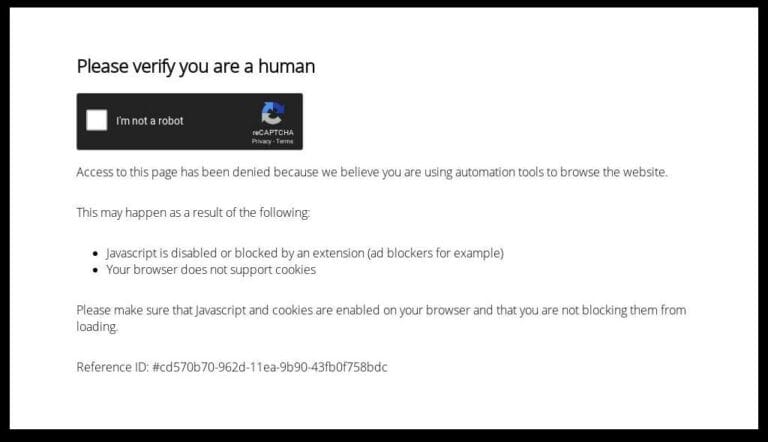Creating an Effective Website Maintenance Schedule: Best Practices for 2025
In the fast-paced world of the internet, keeping your website in top shape is more important than ever. A solid website maintenance schedule helps ensure that your site runs smoothly, remains secure, and continues to attract visitors. Neglecting maintenance can lead to issues that impact user experience and even your site’s reputation. So, let’s break down how to create an effective website maintenance schedule for 2025.
Key Takeaways
- A regular website maintenance schedule keeps your site secure and performing well.
- Daily, weekly, and monthly tasks help you stay organized and prevent major issues.
- Utilizing the right tools can simplify maintenance tasks and save you time.
- Customizing your maintenance plan based on your specific needs is crucial for effectiveness.
- Avoiding common mistakes, like skipping updates, can save you headaches down the road.
Understanding The Importance Of A Website Maintenance Schedule

Why bother with a website maintenance schedule? Well, think of your website like a car. You can drive it until it breaks down, or you can get regular check-ups to keep it running smoothly. A maintenance schedule is like those check-ups for your site. It’s not just about fixing things when they break; it’s about preventing them from breaking in the first place. Let’s get into why this is so important.
Enhancing Security And Performance
In today’s digital world, security is a big deal. Hackers are always looking for vulnerabilities, and an outdated website is an easy target. Regular updates and security scans, part of a solid website maintenance plan, can help keep the bad guys out. Plus, a well-maintained site runs faster. No one likes a slow website, and speed is crucial for keeping visitors engaged. A faster site also means better search engine rankings.
Improving User Experience
Think about the last time you visited a website that was clunky, outdated, or just plain confusing. Did you stick around? Probably not. A website maintenance schedule helps ensure your site is user-friendly. This means making sure the navigation is easy to understand, the content is up-to-date, and the site looks good on all devices. A good user experience keeps visitors happy, and happy visitors are more likely to become customers.
Boosting SEO Rankings
Search Engine Optimization (SEO) is how people find your website through search engines like Google. Search engines favor websites that are well-maintained, secure, and offer a good user experience. By keeping your site updated, optimizing your content, and ensuring it loads quickly, you’re telling search engines that your site is worth ranking higher. Regular maintenance directly impacts your visibility and can bring more organic traffic to your site.
A consistent maintenance schedule isn’t just about keeping your website alive; it’s about helping it thrive. It’s an investment in your online presence that pays off in the long run with improved security, better user experience, and higher search engine rankings.
Key Components Of An Effective Maintenance Schedule
So, you’re trying to figure out what goes into keeping a website running smoothly? It’s more than just slapping up some content and hoping for the best. A solid maintenance schedule has a few key components that you really can’t skip. Let’s break it down.
Regular Software Updates
Keeping your software updated is like giving your website a regular check-up. Think of it this way: outdated software is like leaving your front door unlocked. You’re just asking for trouble. We’re talking about your CMS (like WordPress), themes, and plugins. Updates often include performance improvements and new features, too. It’s a win-win. Neglecting frequent updates can lead to compatibility issues and security breaches. Make sure you’re keeping everything current.
Automated Backups
Imagine losing everything on your website – all your content, images, and data – gone in an instant. That’s why automated backups are so important. Set up a system that automatically backs up your website data on a regular basis. This way, if something goes wrong, you can quickly restore your site to a previous version. It’s like having an insurance policy for your website. Here’s what you should consider:
- How often should you backup? Daily is ideal for active sites.
- Where will you store the backups? Cloud storage is a good option.
- How quickly can you restore from a backup?
Performance Monitoring
Keeping an eye on your website’s performance is super important. You need to know how fast your site is loading, if there are any broken links, and if there are any errors popping up. There are plenty of tools out there that can help you monitor your website’s performance. Use them! Here’s why:
- Speed matters: Slow websites lose visitors.
- Errors frustrate users: Fix them quickly.
- Monitoring helps you identify problems: Before they become major issues.
A well-maintained website is a happy website. By focusing on these key components, you’ll be well on your way to keeping your site running smoothly and effectively for years to come.
Daily, Weekly, And Monthly Maintenance Tasks
It’s easy to let website maintenance slide, but trust me, a little effort regularly saves you from big headaches later. Think of it like taking care of your car – you wouldn’t skip oil changes, right? Your website is the same. Let’s break down what you should be doing daily, weekly, and monthly to keep things running smoothly.
Daily Content Checks
Every day, you should be doing a quick scan of your website’s content. This doesn’t have to take long, but it’s important. Check for broken links, typos, or any weird formatting issues that might have popped up. It’s also a good idea to monitor user comments or forum activity if you have those features enabled. Keeping an eye on these things daily ensures a good user experience and prevents small problems from becoming big ones. I usually spend about 15-20 minutes each morning just making sure everything looks right.
Weekly Security Scans
Security is a big deal, and weekly scans are non-negotiable. Run a scan using a security plugin or tool to check for malware, vulnerabilities, or suspicious activity. Make sure your WordPress site is secure. Update any plugins or themes that need updating – outdated software is a major security risk. Also, take a look at your website’s logs to see if there’s anything unusual going on. It might sound complicated, but most security tools make it pretty straightforward. Think of it as locking your doors and windows every week.
Monthly Performance Reviews
Once a month, take a deeper look at your website’s performance. Check your website’s speed, uptime, and overall functionality. Use tools like Google Analytics to see how users are interacting with your site – which pages are popular, how long people are staying, and where they’re dropping off. This data can help you identify areas for improvement. Also, review your website’s backups to make sure they’re working correctly. This is also a good time to test your website on different devices and browsers to ensure it’s working well for everyone. It’s like giving your website a full physical checkup each month.
A consistent maintenance schedule is the backbone of a healthy website. By dedicating time to these daily, weekly, and monthly tasks, you’re not just keeping your site running smoothly – you’re also protecting it from potential problems and improving the overall user experience.
Utilizing Tools For Streamlined Maintenance
Alright, so you’re trying to keep your website running smoothly, right? You can’t do it all manually. That’s where the right tools come in. They can save you a ton of time and effort. Let’s look at some of the best options out there.
Website Monitoring Tools
These tools are like having a 24/7 security guard for your site. They keep an eye on uptime, performance, and any potential issues. If something goes wrong, you’ll get an alert right away so you can fix it before it affects your visitors. Think of it as an early warning system. Some popular options include UptimeRobot, Pingdom, and Google Analytics. They track things like:
- Server response time
- Page load speeds
- Error rates
Backup Solutions
Backups are your safety net. Imagine your website crashing and losing everything. A good backup solution will automatically create copies of your website files and database, so you can restore it quickly if something goes wrong. It’s like having insurance for your website. Options include:
- UpdraftPlus
- BackupBuddy
- Jetpack
Content Management Systems
CMS platforms like WordPress, Drupal, and Joomla make it easier to manage your website content. They provide a user-friendly interface for creating, editing, and publishing content without needing to know code. Plus, they often have plugins and extensions that can add extra functionality to your site. They help you:
- Organize content efficiently
- Schedule posts
- Manage user access
Using the right tools can make website maintenance much easier and more efficient. It’s all about finding the solutions that fit your specific needs and budget. Don’t be afraid to try out different options and see what works best for you.
Creating A Custom Maintenance Plan
It’s easy to get lost in generic advice, but the best maintenance plan is one tailored to your specific website. Let’s get into how to make that happen.
Assessing Your Website’s Needs
First, you need to figure out what your website actually needs. This involves looking at everything from your website’s size and complexity to the type of content you host and the traffic you receive. A small blog will have very different needs than a large e-commerce site. Think about:
- What kind of data do you store? (Customer info? Financial data?)
- How often do you update content?
- What’s your current uptime and performance like?
Understanding these factors will help you prioritize tasks and allocate resources effectively. Don’t just guess; use analytics and monitoring tools to get real data.
Setting Up A Task Calendar
Once you know what needs doing, put it on a calendar. Seriously. Don’t just say, “I’ll update plugins sometime.” Schedule it. Use a tool like Google Calendar, Trello, or even a simple spreadsheet. Here’s an example:
| Task | Frequency | Responsible | Notes |
|---|---|---|---|
| Security Scan | Weekly | John | Use security protocols tool X. |
| Plugin Updates | Monthly | Jane | Check for updates on the 1st of each month. |
| Content Audit | Quarterly | Team | Review all content for accuracy. |
| Automated backups | Daily | System | Verify backups are successful. |
Allocating Resources Effectively
Time is money, and so are the tools you use. Figure out how much time each task takes and who’s responsible. Can you automate anything? Should you outsource some tasks? Website maintenance costs can vary, so it’s important to balance your budget with your needs. Don’t skimp on security, but maybe you don’t need the most expensive performance monitoring tool if your site is relatively simple.
Common Mistakes To Avoid In Website Maintenance
It’s easy to slip up when you’re managing a website. I mean, who hasn’t forgotten to update a plugin or two? But some mistakes can really hurt your site’s performance and security. Avoiding these common pitfalls can save you a lot of trouble in the long run.
Neglecting Regular Updates
Seriously, this is a big one. I can’t stress enough how important it is to keep your software updated. We’re talking about your CMS, themes, and plugins. Outdated stuff is like leaving your front door unlocked for hackers. Plus, updates often include performance improvements. It’s a win-win, really. Think of it as giving your website a regular check-up to keep everything running smoothly. Regular updates are a must.
Ignoring User Feedback
Your users are your best source of information. If they’re complaining about something, listen up! Ignoring their feedback is like driving with your eyes closed. You might think you know what’s best, but they’re the ones actually using your site. Pay attention to what they’re saying, and use it to improve the user experience. It’s all about making their lives easier, which in turn benefits you.
Overlooking Security Protocols
Security should always be a top priority. I’m talking about strong passwords, regular security scans, and keeping your software up to date. It’s like having a security system for your house. You wouldn’t leave your doors unlocked, would you? The same goes for your website. Don’t wait for a security breach to happen before you take action. Be proactive and protect your site from potential threats.
Website security is not a one-time thing; it’s an ongoing process. Stay vigilant, keep learning about new threats, and adapt your security measures accordingly.
The Role Of Professional Maintenance Services

Sometimes, doing it all yourself just isn’t feasible. That’s where professional website maintenance services come in. It’s about weighing the costs and benefits, and figuring out what makes the most sense for your specific situation. Let’s explore the advantages of bringing in the pros.
Benefits Of Outsourcing Maintenance
Outsourcing your website maintenance can free up your time to focus on other important aspects of your business. It’s like having a dedicated IT team without the overhead of hiring full-time employees. Here are some key benefits:
- Access to Expertise: Professionals have specialized skills and knowledge that you might not possess in-house.
- Cost-Effectiveness: Often cheaper than hiring a full-time employee, especially for smaller businesses.
- Time Savings: Frees up your time to focus on core business activities.
- Improved Security: Professionals can implement and manage robust security measures.
Outsourcing maintenance can provide peace of mind, knowing that your website is in capable hands. It’s about ensuring your site remains secure, up-to-date, and performing optimally, without you having to worry about the technical details.
Choosing The Right Service Provider
Selecting the right provider is crucial. You want someone reliable, experienced, and responsive. Here’s what to look for:
- Experience and Reputation: Check their track record and read reviews.
- Range of Services: Ensure they offer the services you need, such as security updates, backups, and performance monitoring.
- Communication: Clear and open communication is essential for a smooth working relationship.
- Service Level Agreements (SLAs): Look for providers who offer clear SLAs and can demonstrate a track record of success.
Evaluating Service Costs
Understanding the costs involved is vital for budgeting. Website maintenance costs can vary widely depending on the scope of services. Basic plans might cover software updates and security checks, while more comprehensive plans include content updates and performance monitoring. It’s important to understand average monthly maintenance costs to make an informed decision.
| Service Level | Monthly Cost (Estimated 2025) | Description |
|---|---|---|
| Basic | $75 – $200 | Software updates, security scans, basic backups |
| Standard | $250 – $750 | Includes basic, plus content updates, performance monitoring, SEO basics |
| Premium | $800+ | Includes standard, plus advanced security, priority support, custom development |
Consider the potential return on investment (ROI). A well-maintained website can lead to increased traffic, conversions, and revenue. Don’t just focus on the price tag; consider the value you’re getting.
Wrapping It Up
To sum it all up, keeping your website in good shape is super important. A solid maintenance schedule helps you avoid issues down the line and keeps your site running smoothly. By sticking to a plan that includes regular updates, backups, and performance checks, you can make sure your website stays secure and user-friendly. Plus, it shows visitors that you care about their experience. So, take the time to set up a maintenance routine—it’ll pay off in the long run.
Frequently Asked Questions
What is the purpose of a website maintenance schedule?
A website maintenance schedule helps keep your site secure, running smoothly, and up-to-date. It ensures that everything works well and that visitors have a good experience.
How often should I update my website?
You should update your website regularly. Daily checks for content, weekly security scans, and monthly performance reviews are good practices.
What are some common tasks in website maintenance?
Common tasks include updating software, backing up data, checking for broken links, and ensuring the site is secure.
Why is security important for my website?
Security is crucial because it protects your site from hackers and data breaches, which can harm your business and your visitors.
Can I do website maintenance myself?
Yes, you can handle some maintenance tasks yourself, but hiring professionals can save you time and ensure everything is done correctly.
How do I choose a website maintenance service?
Look for a service that fits your needs and budget. Check their reviews, what they offer, and how they communicate with clients.