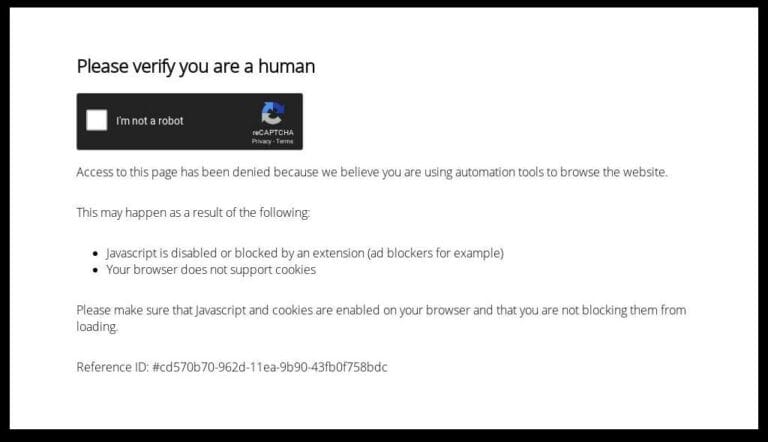Understanding Website Maintenance Pricing in 2025: What You Need to Know
As we step into 2025, understanding website maintenance pricing is more crucial than ever. Whether you run a blog, an eCommerce site, or a corporate platform, knowing what factors affect maintenance costs can help you budget effectively. This article breaks down the key elements that influence website maintenance pricing, giving you a clearer picture of what to expect and how to plan for it.
Key Takeaways
- Website maintenance pricing varies based on the type and complexity of your site.
- Regular updates and technical skills required can significantly impact your maintenance budget.
- Different maintenance packages offer varying levels of service, from basic to comprehensive.
- DIY maintenance might save you money, but hiring professionals can save time and ensure quality.
- Budgeting for website maintenance should account for long-term growth and any changes in your business needs.
Factors Influencing Website Maintenance Pricing
Website maintenance costs? They’re not set in stone. A bunch of things can make them go up or down. It’s not just pulling numbers out of thin air. Let’s break down what really drives those prices.
Website Type and Complexity
Think of it like this: a simple blog is way easier to keep up than a huge e-commerce site. The more complex your website, the more it’ll cost to maintain. A basic site might just need occasional updates, but a site with tons of features, custom code, and integrations? That’s a whole different ballgame. It’s like comparing the upkeep on a bicycle versus a Formula 1 race car. The race car needs a pit crew, specialized tools, and constant attention. Your website is the same way. The more moving parts, the more potential for things to break, and the more expertise you’ll need to keep it running smoothly.
Frequency of Updates
How often you update your site plays a big role. If you’re making changes every day, adding new content, and tweaking things, that’s going to cost more than if you only update once a month. Regular updates are important, but they come at a price. Think about it: each update needs to be tested, implemented, and monitored. More updates mean more time, and more time means more money. It’s a pretty straightforward equation.
Required Technical Skills
The level of technical skill needed to maintain your site is a huge factor. If your site uses advanced technologies or custom code, you’ll need someone with specialized knowledge. And specialized knowledge doesn’t come cheap.
Finding someone who knows their way around complex systems can be tough, and they’ll likely charge a premium for their expertise. It’s like hiring a heart surgeon versus a general practitioner. Both are doctors, but you wouldn’t want the GP performing open-heart surgery. The same goes for website maintenance. You need the right person for the job, and that person’s skills will impact the cost.
Here’s a quick rundown of how skills can affect pricing:
- Basic HTML/CSS updates: Lower cost
- Database management: Medium cost
- Custom plugin development: Higher cost
- Security audits and fixes: Higher cost
Understanding Different Maintenance Packages
Website maintenance isn’t a one-size-fits-all deal. Just like cars need different levels of care, websites have varying needs. That’s why you’ll find a range of maintenance packages out there. Let’s break down some common types so you can figure out what’s best for your site.
Basic Maintenance Plans
These are your entry-level options, often the most budget-friendly. They typically cover the essentials: regular backups, software updates, and basic security scans. Think of it as the oil change and tire rotation for your website. You’re keeping things running, but not necessarily optimizing performance or adding new features. These plans are good for smaller sites that don’t change much and don’t handle sensitive data. They might include:
- Weekly or monthly backups
- Plugin and theme updates
- Uptime monitoring
- Basic security checks
Comprehensive Service Packages
Stepping up a level, these packages offer more in-depth support. They often include everything in the basic plan, plus things like content updates, performance optimization, and more advanced security measures. If your website is a key part of your business, this might be the way to go. It’s like getting a full car service – they check everything and make sure it’s running smoothly. A strategic web maintenance plan is crucial for high availability.
- All features of basic plans
- Content updates (e.g., text changes, image swaps)
- Performance optimization (e.g., image compression, code minification)
- Security hardening (e.g., firewall configuration, malware scanning)
- SEO monitoring and reporting
Custom Solutions for Unique Needs
Some websites have very specific requirements. Maybe you have a complex e-commerce site with lots of integrations, or a membership site with sensitive user data. In these cases, a custom maintenance package is often the best choice. This lets you tailor the services to your exact needs. It’s like having a mechanic who specializes in your specific car model. Custom solutions can include:
- Dedicated support hours
- Custom development work
- Priority support
- Specialized security audits
- Integration with specific third-party services
Choosing the right maintenance package depends on your website’s size, complexity, and how critical it is to your business. Don’t be afraid to shop around and ask questions to find a plan that fits your needs and budget.
Comparing DIY Maintenance and Professional Services
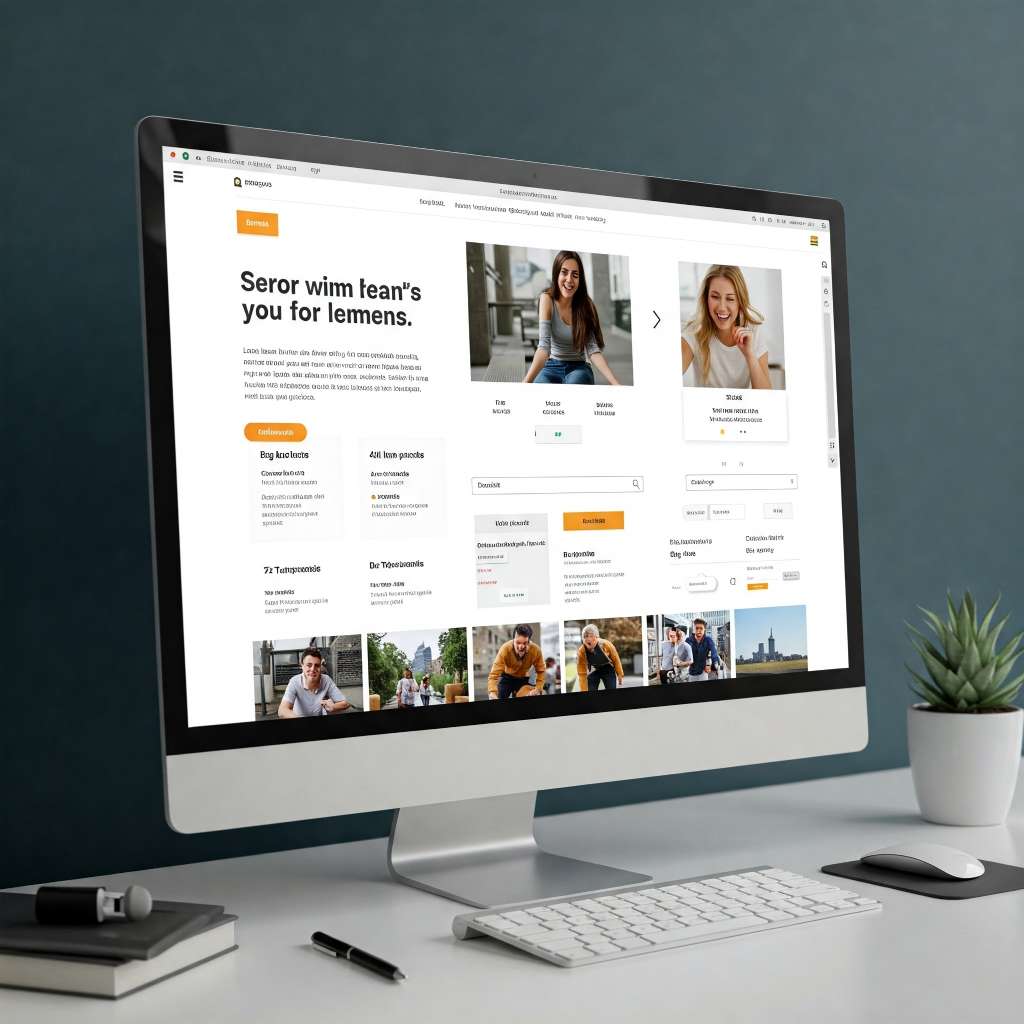
So, you’re trying to figure out whether to roll up your sleeves and handle website maintenance yourself or bring in the pros? It’s a common question, and the right answer really depends on your skills, time, and budget. Let’s break down the pros and cons of each approach.
Cost Implications of DIY
Going the DIY route can seem like a great way to save money upfront. You’re not paying someone else’s hourly rate, right? But, it’s not always that simple. Think about the time you’ll spend learning new skills, troubleshooting problems, and actually doing the maintenance. Time is money, after all. Plus, if you mess something up, the cost of fixing it could be higher than if you’d hired a professional in the first place. You might need to buy specific software or tools, adding to the expense. Don’t forget to factor in the cost of potential mistakes. For example, accidentally deleting important files or causing downtime can have serious financial repercussions. It’s worth considering a website cost guide for a detailed price breakdown.
Benefits of Hiring Experts
Hiring a professional website maintenance service has some clear advantages. The biggest one is peace of mind. You know your site is in good hands, and you can focus on running your business. Experts bring years of experience and specialized knowledge to the table. They can handle complex tasks, ensure your site is secure, and keep everything running smoothly. Plus, they often have access to tools and resources that you wouldn’t be able to get on your own. They can also offer proactive maintenance, identifying and fixing problems before they cause major issues. This can save you time, money, and headaches in the long run.
Time Investment Considerations
DIY website maintenance can be a huge time sink. Learning how to update plugins, troubleshoot errors, and optimize performance takes time and effort. If you’re already busy running a business, finding the time to dedicate to website maintenance can be tough. On the other hand, hiring a professional frees up your time to focus on other important tasks. You can delegate the maintenance to someone else and concentrate on growing your business. Think about how much your time is worth. Is it really worth spending hours wrestling with website issues when you could be generating revenue or working on other strategic initiatives? It’s a trade-off between cost and time, and you need to decide what’s more important to you.
Doing it yourself can be tempting, but remember that website maintenance isn’t just about updating content. It involves security, performance, and technical know-how. If you’re not comfortable with these aspects, it’s probably best to leave it to the professionals. Otherwise, you might end up creating more problems than you solve.
Essential Costs for Website Maintenance
It’s easy to overlook the ongoing expenses of keeping a website alive and kicking. You can’t just build it and forget it! Let’s break down some essential costs you’ll face in 2025.
Domain Registration Fees
Your domain name is your website’s address, and you’ve got to pay to keep it. Think of it like renting a spot on the internet. Domain registration fees are usually annual, and the price can vary. It depends on the domain extension (.com, .org, .net, etc.) and the registrar you choose. Some domains are considered “premium” and can cost a lot more. Expect to pay anywhere from $10 to $50 per year for a standard domain. Don’t forget to set up auto-renewal, or you might lose your domain!
Hosting and SSL Costs
Web hosting is where your website’s files live. Without it, no one can see your site. Hosting plans come in all shapes and sizes, from shared hosting (cheapest) to dedicated servers (most expensive). The price depends on storage, bandwidth, and features. SSL certificates are also a must-have. They encrypt data transmitted between your website and visitors, protecting sensitive information and boosting your search engine ranking. Hosting can range from $5 to $100+ per month, and SSL certificates secure your website can add another $50 to $200 per year, depending on the type.
Content Management and Updates
Keeping your website’s content fresh and up-to-date is super important. This includes updating text, images, videos, and other media. If you’re using a Content Management System (CMS) like WordPress, you’ll also need to keep the CMS itself, along with any plugins or themes, updated. These updates often include security patches, so they’re not something to skip. You can do this yourself, but it takes time and effort. Or, you can pay someone to handle it. Costs for content management and updates can vary widely, depending on the size and complexity of your site, but budget at least a few hours per month for this, or consider a maintenance plan that includes content updates.
Website maintenance is not a one-time expense; it’s an ongoing investment. Neglecting these costs can lead to security vulnerabilities, poor performance, and an outdated website that doesn’t reflect well on your brand.
Budgeting for Website Maintenance in 2025
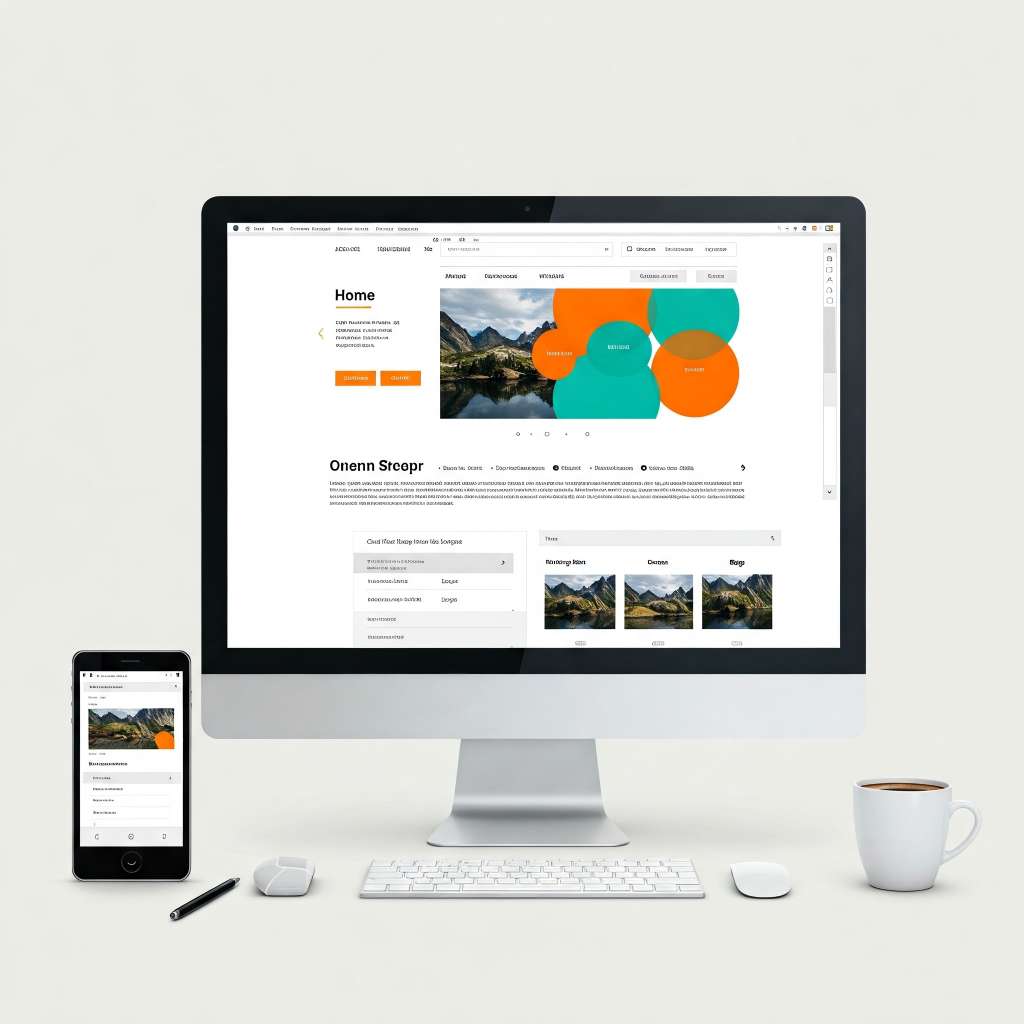
It’s 2025, and if you’re running a website, you know maintenance isn’t optional – it’s a must. But how do you plan for those costs? Let’s break it down.
Setting Realistic Expectations
First off, be real with yourself. What kind of website do you have? A simple blog isn’t going to cost as much to maintain as a sprawling e-commerce site. Think about the features you need and how often you’ll need to update them. Consider things like security updates, content changes, and design tweaks. All of this impacts your budget. Don’t underestimate the time or money involved. It’s better to overestimate slightly and have a buffer than to come up short.
Long-Term Financial Planning
Website maintenance isn’t a one-time thing; it’s an ongoing expense. You need to factor it into your long-term financial planning. Think about it like this: you wouldn’t buy a car without budgeting for gas and maintenance, right? Your website is the same. Set aside a dedicated portion of your budget for regular upkeep. This might include:
- Domain registration renewals
- Hosting fees
- SSL certificate renewals
- Plugin and theme updates
- Security monitoring
It’s a good idea to create a spreadsheet or use budgeting software to track these expenses. This will help you stay organized and avoid any surprises down the road.
Adjusting for Growth and Changes
Your website maintenance needs will likely change over time. As your business grows, your website will probably grow too. This means more content, more features, and more traffic. All of this can increase your maintenance costs. Be prepared to adjust your budget accordingly. For example, if you start selling products online, you’ll need to factor in the cost of e-commerce website maintenance, which can include things like payment gateway integration and security audits. Don’t be afraid to re-evaluate your budget every few months to make sure it’s still realistic. Also, consider the cost of shared hosting if you are just starting out.
Industry-Specific Maintenance Pricing Trends
Ecommerce Website Maintenance
Ecommerce sites usually need more upkeep than other types. They involve real-time updates and extra layers of security to protect customer information. Here are some factors that drive costs:
- Regular updates to product listings
- Frequent security patches and backups
- Handling high traffic during sales and promotional events
A small table of average monthly cost ranges might look like:
| Task | Estimated Cost Range |
|---|---|
| Basic Upkeep | $50 – $150 |
| Security Updates | $100 – $300 |
| Peak Traffic Load Support | $200 – $500 |
Corporate vs. Small Business Needs
Large corporate sites often have bigger budgets and more complex maintenance needs compared to small businesses. While big companies may require multiple teams to manage a site, smaller businesses usually rely on leaner solutions. This can often mean significant differences depending on your industry and website size.
Key cost difference points include:
- Custom integrations vs. standard plugins
- In-house IT support vs. freelance help
- Enhanced security measures vs. basic protection
| Category | Corporate Maintenance | Small Business Maintenance |
|---|---|---|
| Monthly Base Cost | $500 – $2,000 | $50 – $500 |
| Security & Compliance | $300 – $1,000 | $50 – $200 |
| Custom Feature Updates | $400 – $1,500 | $100 – $400 |
Nonprofit and Educational Websites
Nonprofits and educational institutions usually face budget constraints, so they lean toward affordable solutions, even while trying to shut down downtimes and keep content fresh. This group often seeks cost-effective solutions that still deliver a good user experience. Essential steps may include:
- Scheduling periodic updates
- Implementing basic security fixes
- Using free or low-cost plugins whenever possible
These organizations tend to benefit from hosted solutions and community-based support. Moreover, growth in their online presence might prompt occasional custom solutions, but overall, their priorities lean heavily toward cost savings.
Investing enough in maintenance now avoids bigger problems later and saves significant cash over time. Regular attention, even on a tight budget, can prevent major mishaps and downtime.
Common Misconceptions About Website Maintenance Costs
Understanding Hidden Costs
It’s easy to think you know exactly what you’re paying for with website maintenance, but often, there are hidden costs that can sneak up on you. These might include fees for extra bandwidth if your site gets a sudden surge in traffic, charges for restoring from backups after a security issue, or costs associated with fixing problems caused by outdated plugins. Always ask for a detailed breakdown of potential costs beyond the basic maintenance package. It’s better to be prepared than surprised by an unexpected bill.
The Value of Regular Maintenance
One big misconception is that website maintenance is only needed when something breaks. People often think, “If it ain’t broke, don’t fix it,” but that’s a risky approach with websites. Regular maintenance is like taking your car in for an oil change – it prevents bigger, more expensive problems down the road. Think of it as an investment in your site’s long-term health and performance. Neglecting maintenance can lead to:
- Security vulnerabilities that hackers can exploit.
- Slow loading times that frustrate visitors and hurt your search engine rankings.
- Compatibility issues with new browsers or devices.
Regular maintenance keeps your site secure, fast, and user-friendly, which ultimately contributes to a better user experience and improved business outcomes.
Myths About DIY Maintenance
DIY website maintenance can seem appealing, especially if you’re trying to save money. However, there are several myths surrounding it. One is that it’s easy. While some tasks are straightforward, others require technical skills and knowledge. Another myth is that it’s always cheaper. While you might save on immediate costs, website project costs can increase if you make a mistake that requires professional help to fix. Plus, your time has value. Consider whether spending hours on maintenance tasks is the best use of your time, or if you could be focusing on other aspects of your business.
Here’s a simple comparison:
| Feature | DIY Maintenance | Professional Maintenance |
|---|---|---|
| Cost | Lower upfront, potential for higher costs later | Higher upfront, predictable costs |
| Time Commitment | High | Low |
| Skill Level | Requires technical skills or willingness to learn | Requires hiring someone with the necessary skills |
| Risk of Errors | Higher | Lower |
| Security | Responsibility falls on you | Often includes security monitoring and updates |
Wrapping It Up
In the end, figuring out how much it costs to keep a website running can feel a bit overwhelming. You’re looking at anywhere from $5 to $5,000 a month, depending on what you need. It all boils down to your website type and what services you choose. We’ve gone over the basics of website maintenance costs, like domain renewals and hosting fees. Remember, some things are set prices, while others can vary a lot. So, as you plan your budget, think about what you really need and how often you’ll need it. Keeping your site in good shape is key, so don’t overlook those maintenance costs!
Frequently Asked Questions
What affects the cost of website maintenance?
The cost of maintaining a website depends on things like the type of website, how complex it is, and how often updates are needed.
How much do website maintenance packages usually cost?
Website maintenance packages can range from about $5 to $5,000 a month, depending on the services included.
Is it better to maintain my website myself or hire someone?
It depends on your skills and time. Doing it yourself can save money, but hiring a professional can save you time and ensure better quality.
What are the main costs involved in website maintenance?
Main costs include domain registration, web hosting, SSL certificates, and content updates.
How often should I perform website maintenance?
It’s best to check your website monthly for updates and maintenance tasks, but some things like hosting and domain registration are done yearly.
Are there any hidden costs in website maintenance?
Yes, some costs like emergency fixes or additional features can pop up unexpectedly, so it’s good to budget for extras.