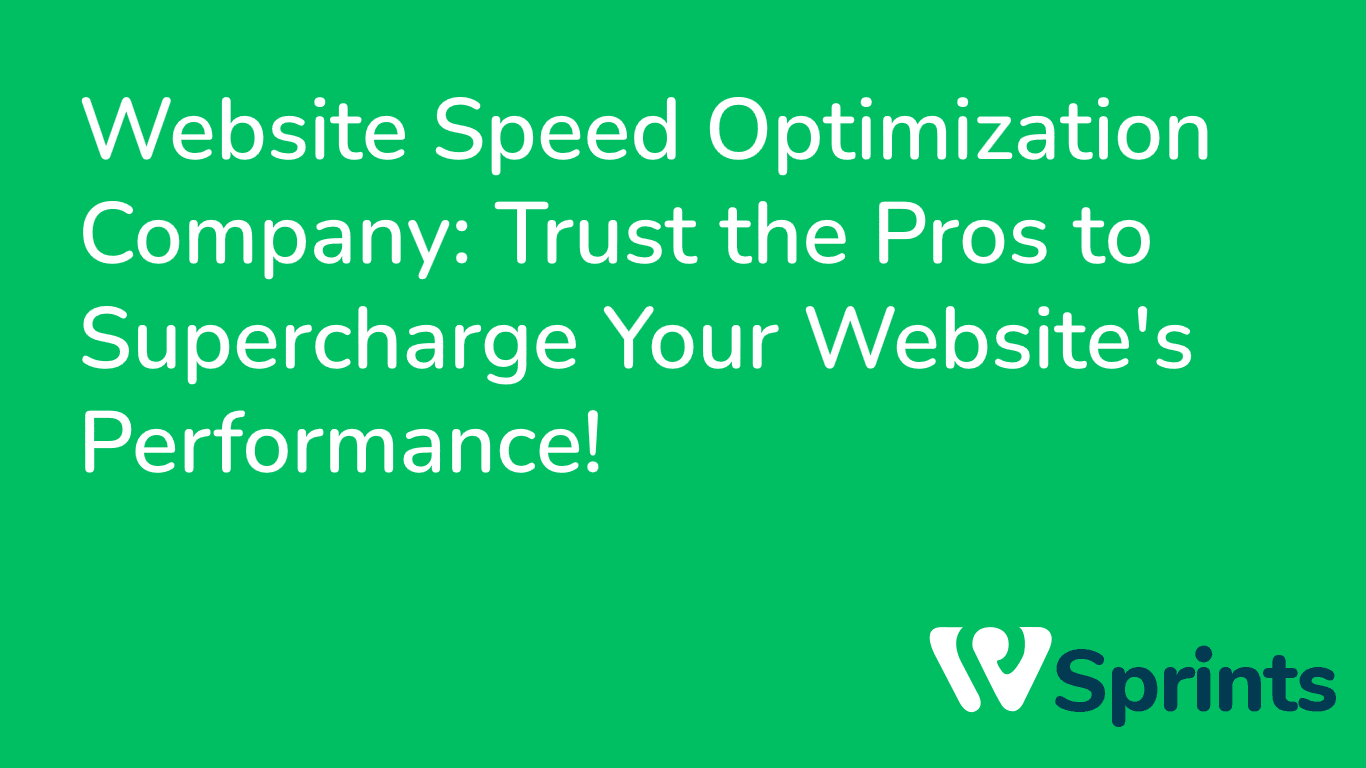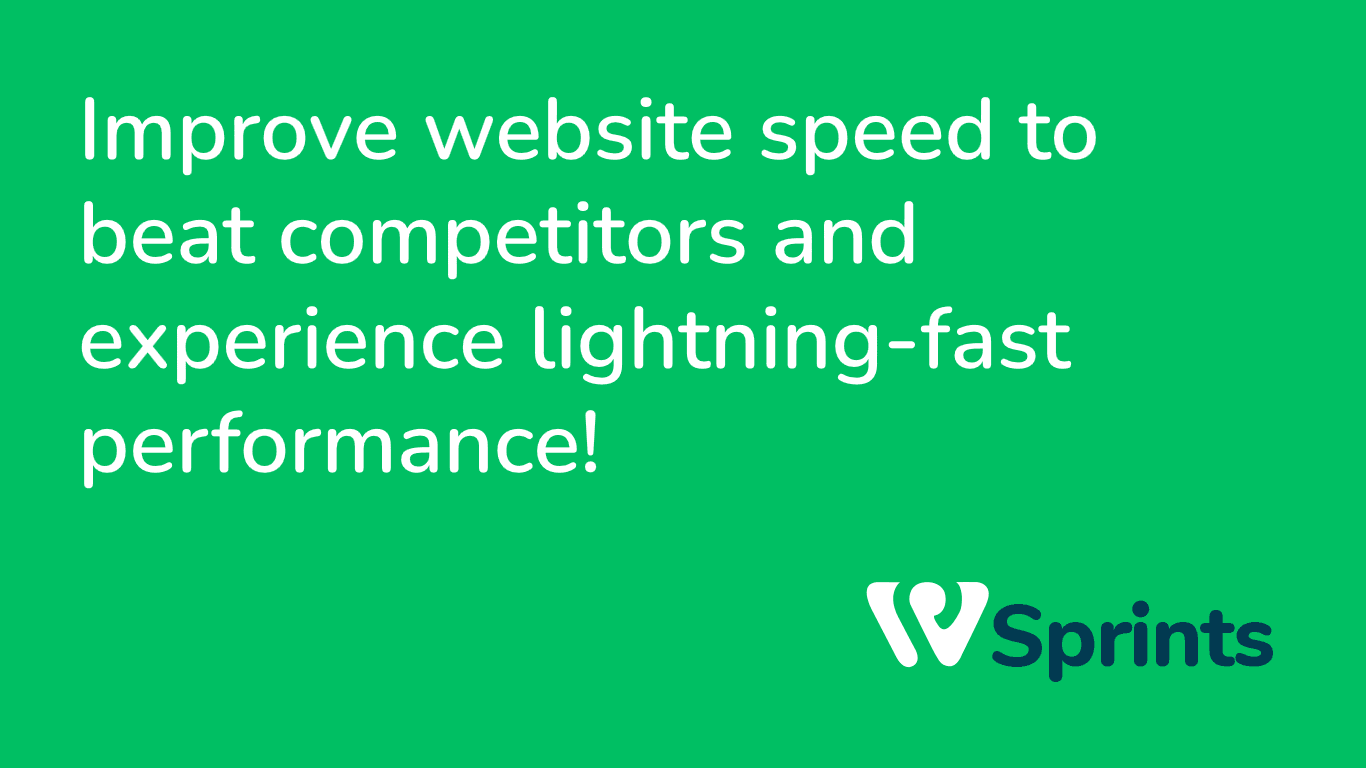Increase Your Website’s Loading Times for Lightning-Fast Results with Website Load Speed Optimisation!
Introduction of Website Load Speed Optimization
Website load speed optimization is essential in today’s fast-paced digital world, when attention spans are short and competition is severe. In addition to annoying users, slow-loading websites harm user experience, search engine rankings, and conversion rates. It’s critical to optimise the load speed of your website to make sure it operates at peak efficiency. We’ll discuss the significance of website load speed optimisation in this post and offer practical tips for accelerating your website for lightning-quick results.
The Importance of Website Loading Time
Superior User Experience
User experience is directly impacted by website load time. Visitors demand immediate access to information, and a website that takes a while to load might cause many visitors to leave and miss out on chances. An effortless browsing experience is made possible by a quick website load, which keeps visitors interested and encourages them to explore your material, goods, or services.an improvement in search engine rankings
Website load time is taken into account when ranking websites by search engines like Google. Search engine results are more inclined to place rapidly loading websites higher. Increasing the likelihood that your website will show up on the first page of search results can improve organic traffic to your site.Increased Conversion Rates
Conversion rates are significantly impacted by load speed. According to studies, even a one-second delay in the time it takes for a page to load can lower conversion rates. Fast-loading websites, on the other hand, have greater conversion rates because users are more likely to carry out desired activities, such making a purchase, completing a form, or signing up for a subscription.Friendly Mobile Experience
The importance of improving website load times for mobile consumers has increased with the adoption of mobile devices. Mobile consumers expect websites to load quickly, and a poor mobile experience might drive them away in frustration. You can provide mobile consumers a smooth and delightful experience by making your website more mobile-friendly and faster to load, which can boost interaction and conversion rates.
Techniques for Increasing Website Speed
Image optimisation
Image file sizes may be decreased without sacrificing quality by compressing and resizing the photos. To automate this procedure, use plugins or image optimisation programmes. Use more recent picture formats, such as WebP, to further minimise image size.Combine and Minify Files
Remove unused characters, whitespace, and comments from your HTML, CSS, and JavaScript files to minify them. Reduce the amount of server requests by combining numerous CSS and JavaScript files into a single file. Implement Caching Implement browser caching so that recurring visitors may access your website more quickly. By storing static files locally on users’ browsers, browser caching eliminates the need to download them from the server on subsequent visits.Boost Your Hosting
Pick a reputable web host that provides quick servers and top efficiency. Consider using a content delivery network (CDN) to spread your website’s content among many servers around the world and send it to each visitor from the server that is closest to them.Limit Redirects
Reduce the number of redirects you utilise since each one causes the browser of the visitor to make an extra round trip to your server, slowing down load times. Review and remove any superfluous redirects from your website.Zip and compress files
Use compression methods like Gzip to resize the files on your website, including the HTML, CSS, and JavaScript files. This reduces the size of the files and speeds up loading, which benefits users with slower internet connections in particular. Place CSS in the HTML head section, and JavaScript immediately before the closing body element, to optimise the delivery of your CSS and JavaScript. By ensuring that important content loads first, the perceived load speed is increased.Lazy Content Load
For films, pictures, and other non-critical components, use slow loading. Lazy loading reduces initial load time and boosts overall efficiency by only loading material when the user can see it.Track and evaluate performance
Utilise resources like Pingdom, GTmetrix, or Google PageSpeed Insights to often check the functionality of your website. These tools give suggestions for improvement and vital information into how quickly your website loads. In order to keep your website’s performance at its best, analyse the findings and deal with any problems that arise.Update and optimise often
Keep your CMS, themes, and plugins updated by using the most recent versions. Updates that correct bugs and enhance performance are often released by developers. You may take advantage of these optimisations and guarantee ideal load speed by keeping your website updated.