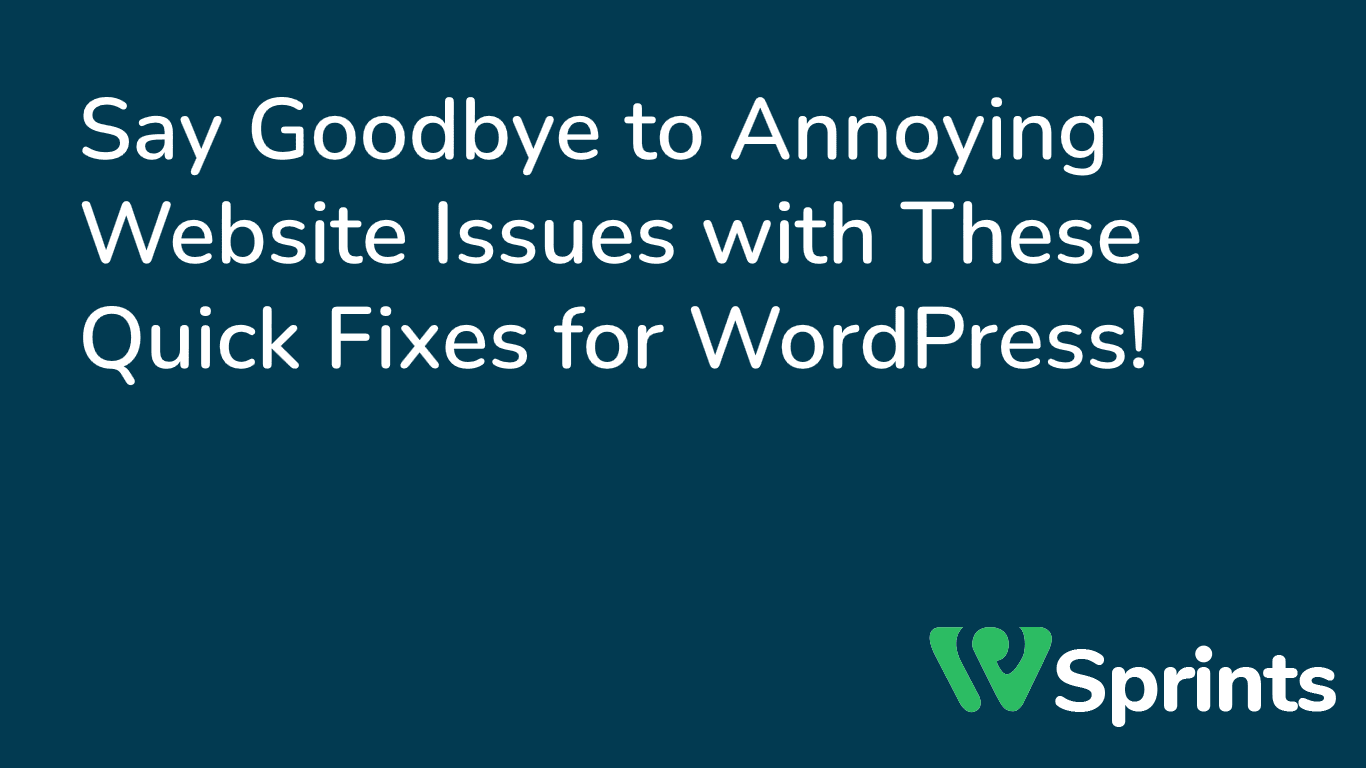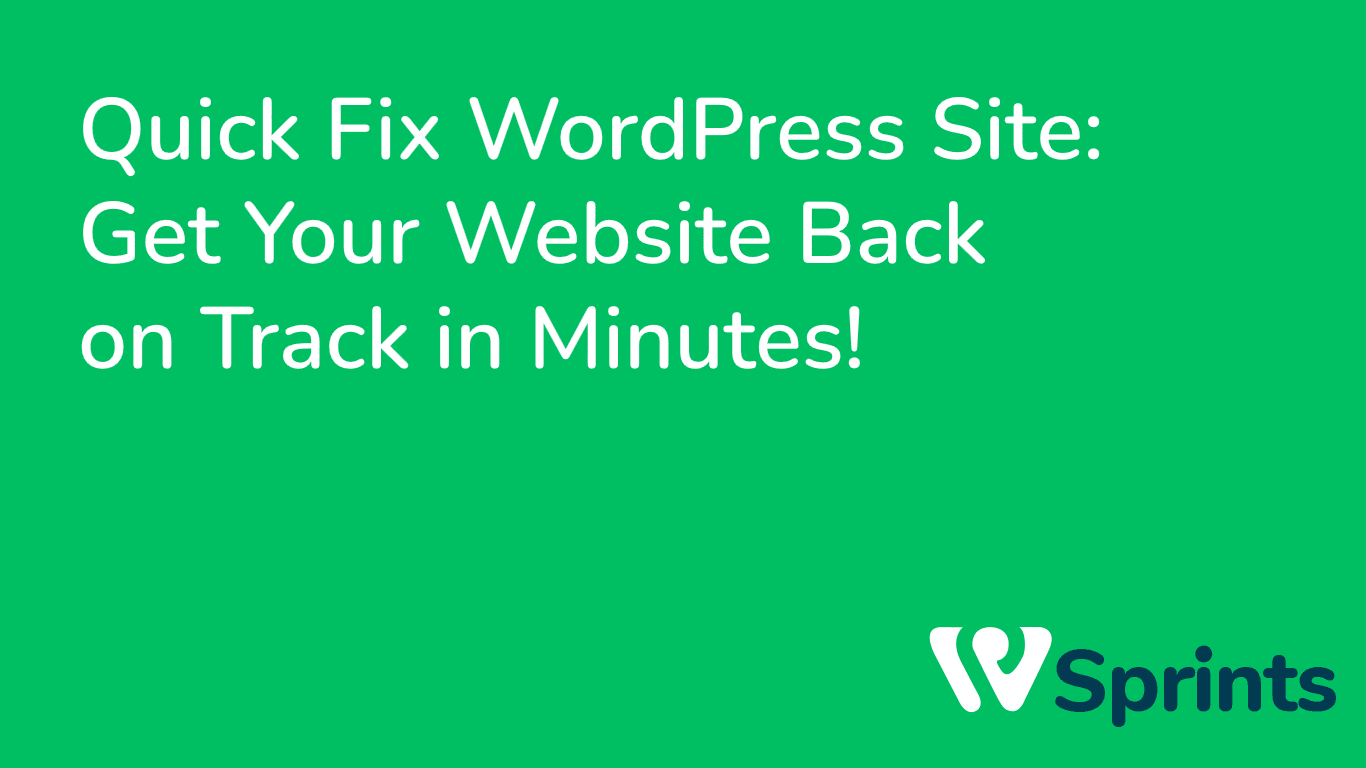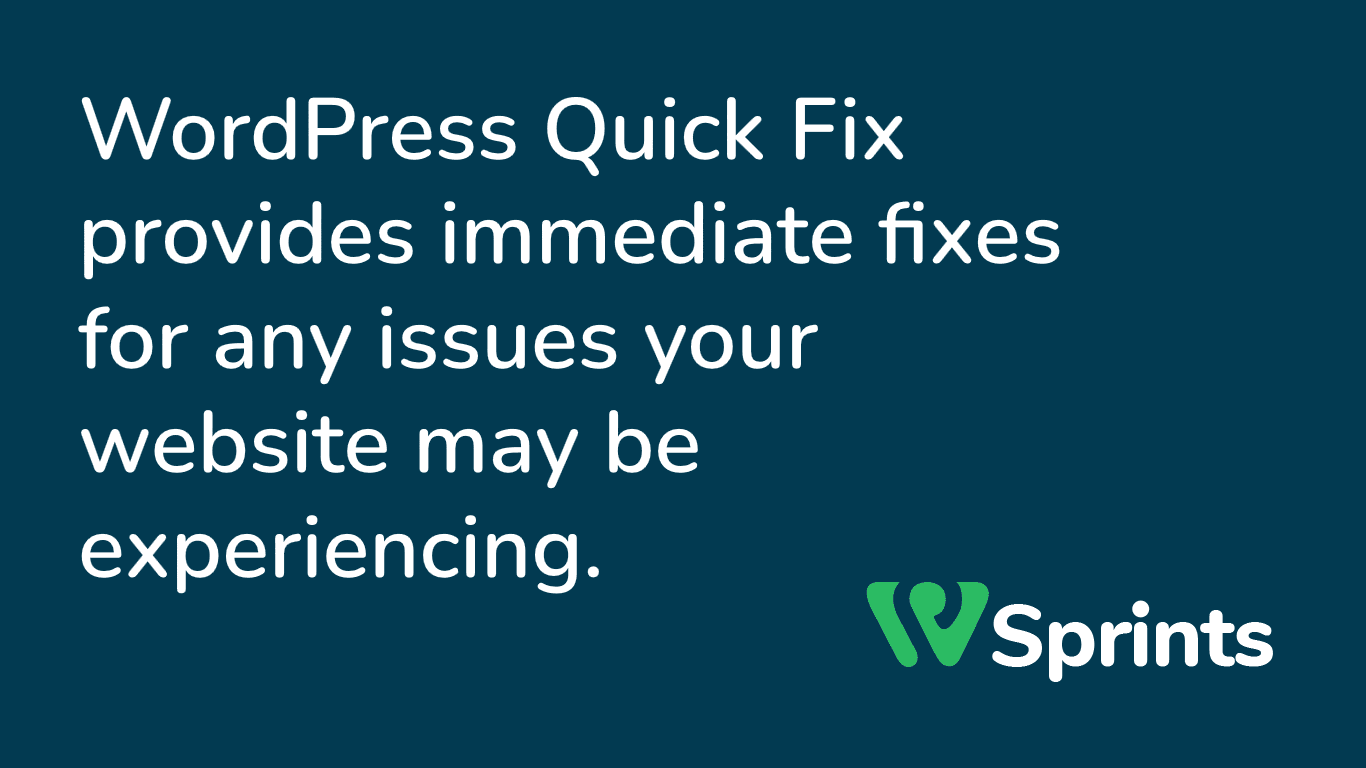Quick Fix WordPress Problems: Say Goodbye to Frustrating Website Issues!
Quick Fix WordPress Problems Introduction:
Millions of websites worldwide are powered by WordPress, a well-liked content management system. Although it has a user-friendly layout and a tonne of functionality, sometimes problems can occur that are irritating and time-consuming to fix. Thankfully, there are fast fixes that can assist you in quickly and effectively resolving typical WordPress issues. This post will examine some of the most frequent WordPress difficulties and offer easy fixes to put an end to those annoying website troubles.

When a WordPress website fails to show the anticipated content and instead displays a blank white screen, this is known as the “white screen of death” (WSOD). Disabling plugins and using the default WordPress theme are good places to start if you want to solve this issue. If a plugin or theme is the problem, this might assist determine it. By setting WP_DEBUG in your wp-config.php file, you may examine your PHP code for faults if the issue continues. The White Screen of Death ought to disappear after the PHP problems are fixed.
WordPress users faces frequently Problems
WordPress users frequently get the Internal Server Error when there is a problem with the server settings. Start by looking at the.htaccess file and giving it a new name, such as.htaccess_old, to remedy this issue. If this resolves the problem, you may create a fresh.htaccess file by navigating to Settings > Permalinks in your WordPress dashboard. If the issue continues, try raising the PHP memory limit by modifying the wp-config.php file and adding the next line: define(“WP_MEMORY_LIMIT”, “256M”);.
Issues with WordPress upgrades: While updating WordPress is important for performance and security, upgrades can lead to issues. Try the following simple workarounds if you experience problems with the updating process: deactivate and reactivate all plugins; switch to the standard WordPress theme; and clean your browser’s cache. If the problem still persists after trying these procedures, you may manually upgrade WordPress by obtaining the most recent version from the developer’s website and swapping out the outdated files via FTP.
Missing photos and broken links might have a detrimental effect on search engine optimisation. You may identify any broken links on your website with the help of a plugin like Broken Link Checker before fixing them. If they are no longer relevant, you may either update the links or delete them after finding them. You can re-upload any lost photographs if necessary by first seeing if they are still in the media library. Check to make sure the image file paths are accurate and update any references to any missing pictures.
WordPress websites frequently become the target of hackers, which creates security flaws. You may perform quick-fix actions like upgrading WordPress, themes, and plugins to the most recent versions to solve security vulnerabilities. You may also add a security plugin, such as Wordfence or Sucuri, to your website to monitor and guard against attacks. You may further improve the security of your website by running regular malware scans and requiring users to use secure passwords when creating accounts.
Conclusion:
While WordPress difficulties might be irritating, you can quickly repair them and get your website back on track by using fast fixes. By looking into simple problems like Sure! Continue reading below:
While WordPress difficulties might be irritating, you can quickly repair them and get your website back on track by using fast fixes. You may put an end to the hassles that come with website problems by fixing typical issues like the White Screen of Death, Internal Server Error, WordPress update issues, broken links, and security vulnerabilities.
Always make frequent backups of your website so that you can quickly restore it if any significant problems arise while troubleshooting. Furthermore, maintaining compatibility with the most recent WordPress versions, themes, and plugins might assist avoid security flaws.