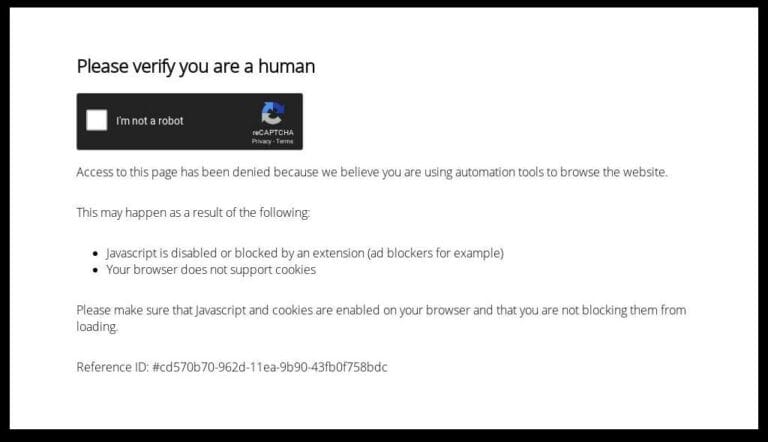From Drupal to WordPress: The Benefits of Migrating your CMS
Migrating from Drupal to WordPress can be a game changer for many businesses. While both platforms have their strengths, WordPress often stands out as the more user-friendly and cost-effective option. In this article, we will explore the key benefits of making the switch and how to ensure a smooth transition.
Key Takeaways
- WordPress is easier to use, making it great for those without coding skills.
- Hiring WordPress developers is often cheaper due to the larger talent pool.
- WordPress offers more themes and customization options than Drupal.
- The platform has a vast selection of plugins for added functionality.
- WordPress provides strong community support, helping users find solutions quickly.
Understanding the Differences Between Drupal and WordPress
When comparing Drupal and WordPress, it’s essential to recognize their unique strengths and weaknesses. Drupal is often seen as a powerful tool for complex sites, while WordPress shines in simplicity and ease of use.
Content Management and Flexibility
- Drupal: Known for its flexibility, it allows for complex content structures and custom content types. This makes it suitable for large organizations with specific needs.
- WordPress: Offers a more straightforward approach, making it easier for users to manage content without extensive technical knowledge. It’s ideal for blogs and small to medium-sized websites.
Customization and Theming Options
- Drupal: Provides a robust system of modules for customization, but it can be more challenging to implement.
- WordPress: Features a vast library of themes and plugins, allowing users to easily change the look and functionality of their site. This makes it accessible for non-developers.
Community Support and Resources
- Drupal: Has a dedicated community, but the resources can be less accessible for beginners.
- WordPress: Boasts a large, active community with numerous tutorials, forums, and support options available. This makes finding help easier for users.
| Feature | Drupal | WordPress |
|---|---|---|
| Target Audience | Complex sites and enterprises | Blogs and small businesses |
| Learning Curve | Steep | Gentle |
| Customization | Highly customizable | User-friendly options |
Migrating from Drupal to WordPress can be a strategic move for many organizations, especially those looking for a more user-friendly platform. Regular updates and community support are crucial for maintaining a successful site.
Key Benefits of Migrating from Drupal to WordPress
Migrating from Drupal to WordPress can bring numerous advantages that can enhance your website’s performance and usability. Here are some key benefits:
Cost-Effectiveness and ROI
WordPress is generally more cost-effective compared to Drupal. This is mainly because:
- WordPress developers are easier to find and often less expensive to hire.
- The platform requires less maintenance, leading to lower ongoing costs.
- Many features are available through free or low-cost plugins, reducing the need for custom development.
User-Friendly Interface and Accessibility
One of the standout features of WordPress is its user-friendly interface. This makes it easier for non-technical users to manage their content. Key points include:
- Intuitive dashboard that simplifies content creation and management.
- Easy-to-use editing tools that require no coding skills.
- A large community that provides tutorials and support, making it accessible for everyone.
Extensive Plugin Ecosystem
WordPress boasts an impressive plugin ecosystem that allows for extensive customization. With over 60,000 plugins available, users can:
- Add functionalities like SEO tools, e-commerce capabilities, and social media integration.
- Easily install and configure plugins without needing advanced technical skills.
- Benefit from regular updates and community support for most popular plugins.
Migrating to WordPress not only enhances your site’s functionality but also opens up a world of possibilities for customization and growth.
In summary, the transition from Drupal to WordPress can lead to significant improvements in cost, usability, and functionality, making it a smart choice for many organizations looking to optimize their online presence.
Preparing for a Successful Drupal to WordPress Migration
Migrating from Drupal to WordPress can be a big task, but with the right steps, it can go smoothly. Planning is key to ensure everything works well in your new system.
Assessing Your Current CMS Needs
Before you start, take a good look at what you need from your new WordPress site. Consider the following:
- What content do you have?
- Are there any special features you want to keep?
- How will your users interact with the site?
Choosing the Right Hosting Provider
Selecting a good hosting provider is crucial. Here are some options to consider:
- Pantheon
- WP Engine
- Dreamhost
Make sure your host can handle WordPress well and offers good support.
Planning for Data and Content Migration
When it comes to moving your data, follow these steps:
- Map your Drupal data: Identify what needs to be moved, like posts, pages, and images.
- Install the FG Drupal to WordPress plugin: This tool helps with the migration process.
- Initiate the import process: Start moving your data over to WordPress.
- Pre-migration check: Ensure everything is ready before the big move.
- Clean up the existing data: This optional step can help tidy up your content.
Remember, a successful migration requires careful planning and execution. Take your time to ensure everything is in place before you start the process.
Avoiding Common Pitfalls During Migration

When moving from Drupal to WordPress, it’s important to avoid common mistakes that can lead to issues. A Drupal to WordPress migration is a complex process that requires careful planning and execution to ensure a smooth transition. Here are some key areas to focus on:
Ensuring Data Integrity and Security
- Thorough Site Mapping: Before starting, create a detailed map of your current site. This helps in identifying all content and configurations that need to be migrated.
- Backup Everything: Always back up your data before migration. This way, you can restore your site if something goes wrong.
- Use Secure Connections: Ensure that all data transfers are done over secure connections to protect sensitive information.
Minimizing Downtime and Disruptions
- Schedule Wisely: Plan the migration during off-peak hours to minimize user disruption.
- Notify Users: Inform your users about the migration in advance to set expectations.
- Test Before Launch: Run tests on your new WordPress site to catch any issues before going live.
Preserving SEO Rankings and Traffic
- Maintain URL Structures: Try to keep the same URLs or set up proper redirects to avoid losing traffic.
- Update Sitemaps: After migration, update your XML sitemaps and submit them to search engines.
- Check Metadata: Ensure that all SEO-relevant metadata is transferred accurately to maintain your search rankings.
By focusing on these areas, you can significantly reduce the risks associated with migrating your CMS and ensure a successful transition to WordPress.
Optimizing Your New WordPress Site Post-Migration
Enhancing Site Performance and Speed
After migrating to WordPress, it’s essential to ensure your site runs smoothly. Regular performance tests can help identify issues that may slow down your site. Here are some common areas to check:
- Large images that need resizing
- Complex code that can be simplified
- Unused plugins that can be removed
Leveraging SEO Tools and Plugins
To maintain visibility, consider installing essential plugins that enhance your site’s SEO. Some popular options include:
- Yoast SEO for optimizing content
- WP Super Cache for improving load times
- Wordfence for security enhancements
Customizing Themes and Layouts
A fresh look can attract more visitors. Take time to customize your theme and layout to fit your brand. This includes:
- Adjusting colors and fonts
- Organizing menus for better navigation
- Adding widgets for additional functionality
Optimizing your WordPress site is an ongoing process that requires regular attention and updates.
By following these steps, you can ensure that your new site is not only functional but also appealing to visitors. Remember, a well-optimized site leads to better user experience and higher engagement. For a seamless WordPress migration, consider working with experts who can help you address challenges like data integrity and downtime management.
Real-World Case Studies of Successful Migrations

Small Business Success Stories
Many small businesses have found great success after migrating from Drupal to WordPress. Here are a few key examples:
- Increased User Engagement: A local bakery saw a 50% increase in online orders after switching to WordPress, thanks to its user-friendly interface.
- Cost Savings: A small retail shop reduced its website maintenance costs by 30% after migrating, allowing them to invest more in marketing.
- Enhanced Flexibility: A startup was able to quickly adapt its website to changing business needs, showcasing new products and promotions with ease.
Enterprise-Level Migration Examples
Larger organizations have also benefited from this transition. Notable cases include:
- Global Corporation: A multinational company improved its site speed by 40%, leading to better user retention.
- Educational Institution: A university migrated to WordPress and streamlined its content management, making it easier for faculty to update their pages.
- Non-Profit Organization: A charity organization increased its donations by 25% after enhancing its online presence with WordPress.
Lessons Learned and Best Practices
From these migrations, several lessons can be drawn:
- Plan Thoroughly: Proper planning is crucial to avoid data loss and downtime.
- Backup Everything: Always have backups in place to restore your site if needed.
- Focus on SEO: Ensure that SEO rankings are preserved during the migration process.
Migrating to WordPress can lead to significant improvements in performance and user experience. With the right approach, businesses can enjoy a smoother transition and reap the benefits of a more flexible CMS.
By learning from these real-world examples, organizations can better prepare for their own migrations and achieve similar success.
In today’s digital world, many businesses have successfully moved their websites to better platforms. These real-life examples show how effective migrations can be. If you’re thinking about making a change, visit our website to learn more about how we can help you with your website migration!
Conclusion
In conclusion, while Drupal has its strengths, WordPress stands out as a better choice for many users. It’s easier to use, more affordable, and offers a wide variety of themes and plugins that make customizing your site simple. If you’re thinking about moving from Drupal to WordPress, don’t hesitate to reach out. Our team has helped many businesses make this switch smoothly, allowing them to grow and succeed online.
Frequently Asked Questions
What are the main differences between Drupal and WordPress?
Drupal is more complex and customizable, while WordPress is simpler and easier to use for most people.
Is migrating from Drupal to WordPress expensive?
The cost can vary, but many find WordPress to be more cost-effective in the long run due to lower maintenance costs.
How user-friendly is WordPress compared to Drupal?
WordPress is known for its easy-to-use interface, making it better for those who don’t have coding skills.
Can I customize my WordPress site easily?
Yes! WordPress has thousands of themes and plugins that let you customize your site without needing a developer.
Will my SEO be affected when I migrate to WordPress?
With proper planning, you can maintain or even improve your SEO when switching to WordPress.
What should I do before starting the migration process?
It’s important to assess your current site, choose a good hosting provider, and plan how to move your data.