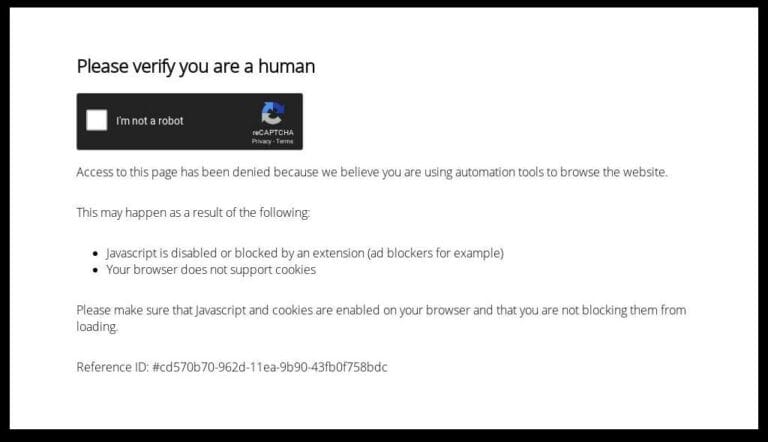WordPress Website Development: Transform Your Ideas into Stunning Websites!
WordPress Website Development Introduction
In today’s digital era, having a captivating and functional website is essential for businesses, organizations, and individuals. WordPress, a versatile and user-friendly content management system (CMS), empowers you to transform your ideas into stunning websites. With its vast array of themes, plugins, and customization options, WordPress offers a powerful platform for website development. In this article, we will explore the world of WordPress website development and discover how it can help you bring your creative vision to life.

The Power of WordPress for Website Development
Ease of Use: WordPress simplifies the website development process, making it accessible to both beginners and experienced users. Its intuitive interface and user-friendly features allow you to create and manage web pages without requiring extensive coding knowledge. Whether you’re designing a blog, an e-commerce site, or a portfolio, WordPress offers a hassle-free development experience.
Flexible Themes and Templates: With thousands of professionally designed themes and templates, WordPress provides a wide range of options to suit various industries and styles. These themes offer customizable layouts, color schemes, and typography, allowing you to create a unique and visually appealing website that aligns with your brand identity.
Extensive Plugin Ecosystem: WordPress boasts a vast ecosystem of plugins that extend the functionality of your website. From SEO optimization and contact forms to e-commerce integration and social media sharing, plugins enable you to enhance your website’s features without the need for custom development. With over 55,000 plugins available, you can easily find solutions to meet your specific requirements.
Mobile Responsiveness: In today’s mobile-centric world, having a responsive website is crucial. WordPress themes are designed to be mobile-friendly, ensuring that your website looks and performs flawlessly across different devices and screen sizes. This mobile responsiveness improves user experience and helps you reach a broader audience.
Search Engine Optimization (SEO) Benefits: WordPress is inherently optimized for search engines, providing a solid foundation for your website’s SEO efforts. Its clean code structure, customizable permalinks, and SEO plugins enable you to optimize your content and meta tags, making it easier for search engines to index and rank your website. This helps drive organic traffic and increase your online visibility.
WordPress Website Development Process
Define Your Goals: Start by clarifying your website’s purpose and goals. Determine your target audience, identify the key functionalities you need, and outline the content structure. This step lays the foundation for your website development journey.
Select a Theme: Browse through the extensive collection of WordPress themes and choose one that aligns with your goals and aesthetics. Consider factors such as responsiveness, customization options, and compatibility with your desired plugins. Customize the chosen theme to reflect your brand identity and create a visually appealing website.
Content Creation: Develop high-quality content that engages and informs your website visitors. Craft compelling copy, create visually appealing images or videos, and optimize your content for search engines. Consider incorporating a blog to regularly publish relevant and valuable content that attracts and retains your audience.
Extend Functionality with Plugins: Enhance your website’s functionality by integrating relevant plugins. Install and configure plugins that align with your website’s goals, such as SEO plugins, contact forms, social media integration, analytics tools, and security measures. Be mindful of installing only necessary plugins to maintain optimal performance.
Customize and Test: Customize the design elements, colors, fonts, and layout of your website to ensure a cohesive and visually pleasing user experience. Perform thorough testing to ensure that all features and functionalities work smoothly. Test your website’s compatibility across different browsers, devices, and screen sizes to ensure a seamless experience for all users.
Launch and Maintain Your Website:
Once you’re satisfied with your website’s design, content, and functionality, it’s time to launch it and make it accessible to the world. Here are the steps to follow:
Choose a Reliable Web Hosting Provider: Select a reputable web hosting provider that offers fast loading times, reliable server uptime, and excellent customer support. Consider your website’s traffic needs and scalability requirements when making your choice.
Register a Domain Name: Choose a memorable and relevant domain name for your website. Register the domain with a reliable domain registrar. Ensure that the domain name reflects your brand and is easy for users to remember.
Upload and Configure Your Website: Upload your website files to the web server provided by your hosting provider. Follow the instructions provided by the hosting platform to configure your domain name, database, and other necessary settings. Set up any required email accounts and ensure that your website is secure with SSL encryption.
Perform Final Testing: Before officially launching your website, conduct a final round of testing to ensure that everything is functioning as intended. Check for any broken links, test contact forms and interactive features, and verify that the website is responsive across different devices.
Optimize for SEO: Implement SEO best practices to improve your website’s visibility in search engine rankings. Optimize your page titles, meta descriptions, and headings with relevant keywords. Ensure that your website’s structure is search engine friendly and submit your sitemap to search engines for indexing.
Monitor and Analyze: Set up web analytics tools, such as Google Analytics, to track visitor behavior, monitor website traffic, and gain insights into user engagement. Regularly analyze these metrics to make informed decisions about improving your website’s performance and user experience.
Regular Maintenance: Keep your website up to date by installing updates for WordPress core, themes, and plugins. Regularly backup your website to safeguard against any unforeseen issues. Monitor your website’s performance, security, and uptime, and address any issues promptly.
Continual Improvement: Your website is a dynamic entity that should evolve with your business or personal goals. Continually evaluate and enhance your website by adding new features, updating content, and staying abreast of the latest web design trends. Regularly seek feedback from users and make improvements based on their needs and preferences.
Conclusion
WordPress website development empowers you to bring your ideas to life and create stunning, functional websites. With its user-friendly interface, versatile themes, and extensive plugin ecosystem, WordPress offers a powerful platform for website creation. By following the steps outlined in this article, you can successfully develop and launch your website, while ongoing maintenance and improvements ensure its continued success in the ever-evolving digital landscape.